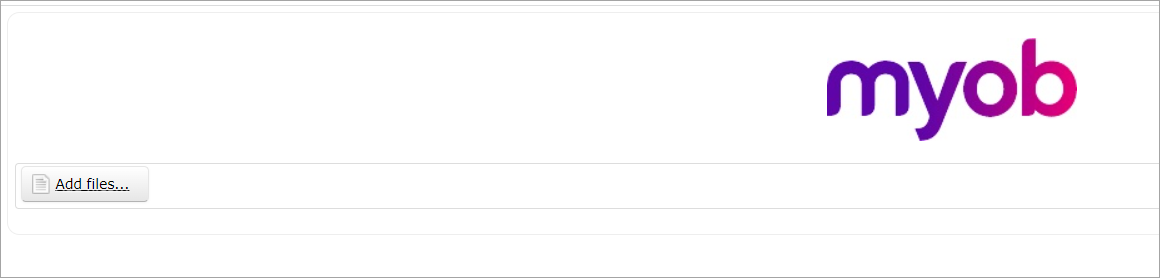Uploading MYOB data to the MYOB FTP website
This support note applies to:
- AO Practice Manager (NZ)
- AO Practice Manager (AU)
- AO Workpapers (AU)
- AO Statutory Reporter (AU)
- AO Tax (AU)
- AE Practice Manager (AU)
- AE Assets (AU)
- AO Classic Tax (AU)
- AO Classic Practice Management (AU)
- AO Classic General Ledger (AU)
- AO Corporate Compliance (AU)
- AE Assets (NZ)
- AE Tax Series 6 & 8 (AU)
- AE Tax (AU)
- AE Corporate Compliance (AU)
- AE Accounts (AU)
- PDF Manager (NZ)
- ProfitOptimiser (NZ)
- AO Classic (NZ)
You may be required at some stage to provide files and/or data to MYOB via a File Transfer Protocol (FTP) web site.
The data is only kept for a temporary period of time on this FTP site on the MYOB secure network whilst we progress the investigation.
Where do I find my backup files?
For example, to find a backup of your latest AE PM database, check on your SQL server for a Backup folder. The name of the backup file will be similar to the format vpmser_db_20110401000.bak (this is a file dated 01/04/2011).
If you cannot find any folders which contain any backups, try a search on the server for example, type in VPMSER*.bak or AEDB1*.bak at the Search option which should find any files with this prefix.
Once you have found a suitable backup, zip up the file by right-clicking and selecting WinZip for example, or selecting Send to > Compressed (zipped) folder.