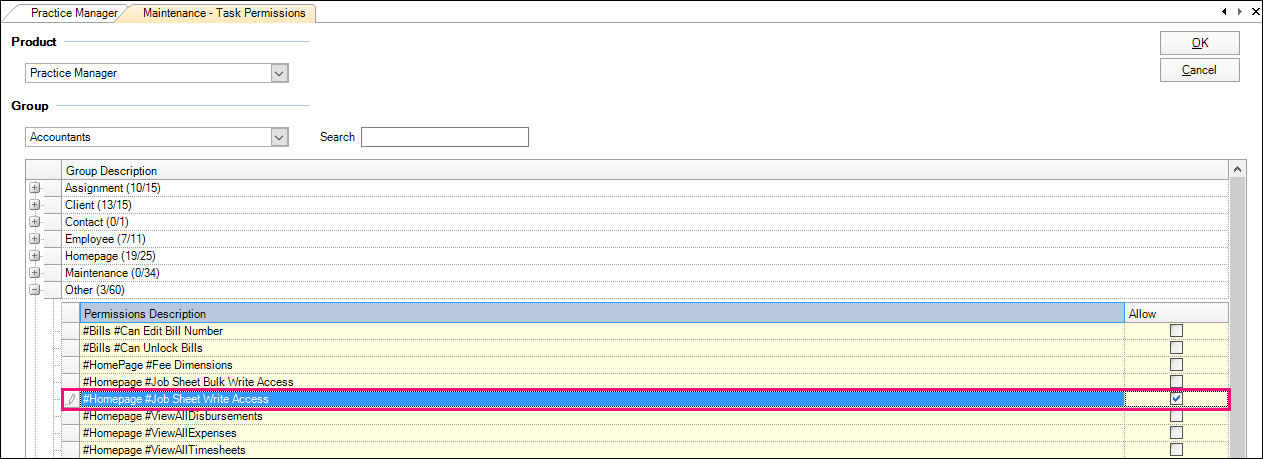You do not have permission to access jobs
This support note applies to:
- AE Tax Manager (NZ)
- AO Classic (NZ)
- AO Tax (NZ)
- AE Tax (NZ)
- AO Assets Live (NZ)
- AE Assets Live (NZ)
- AO Assets Live (AU)
- AE Assets Live (AU)
- AE Statutory Reporter (NZ)
- AE Statutory Reporter (AU)
- AO Statutory Reporter (AU)
- Workpapers (NZ)
- AO Workpapers (AU)
- AE Workpapers (AU)
- AO Practice Manager (NZ)
- AO Practice Manager (AU)
- AE Practice Manager (NZ)
- AE Practice Manager (AU)
- AE Document Manager (NZ)
- AE Document Manager (AU)
- AO Document Manager (AU)
- AO Classic Document Manager (AU)
- AO Classic Document Manager (NZ)
- AO Document Manager (NZ)
- PDF Manager (AU)
- PDF Manager (NZ)
- AE System Release (NZ)
- AE System Release (AU)
- AE Reporter (NZ)
- AE Reporter (AU)
- AE MAS (NZ)
- AE MAS (AU)
- AE Assets (AU)
- AO Corporate Compliance (AU)
- AE Assets (NZ)
- AE Corporate Compliance (AU)
- AE Accounts (AU)
- AE Investments (AU)
- Insolvency (AU)
- AO Classic Tax (AU)
- AO Classic Practice Management (AU)
- AO Classic General Ledger (AU)
- Profiles (AU)
- AE Tax Series 6 & 8 (AU)
- AE Tax (AU)
- AO Tax (AU)
You may receive the error 'You do not have permission to access jobs' after clicking the Jobs icon.
This error happens when the security group has been not been given write access to jobs under Task Permissions.
We recommend only giving #Homepage #Job Sheet Bulk Write Access to System Administrators/administrators as this options allow staff to do a bulk change to all jobs in their homepage and this function should be used with caution.
MYOB INTERNAL STAFF ONLY
Insert PR#
SR#