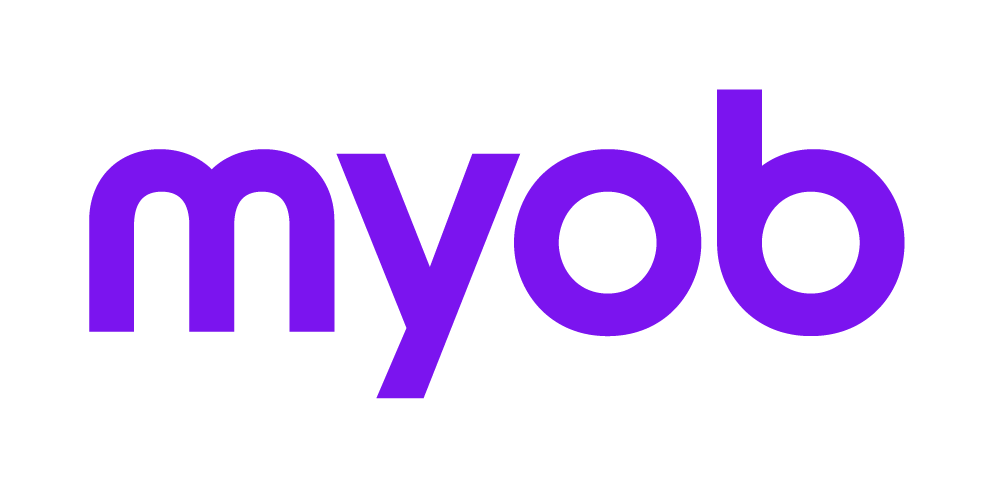Agent Defaults 2018 2018 2018
Default from Control Record: There can only be one Default agent and that is the Agent nominated in the Control Record, therefore only tick this checkbox if the record being added is the Default Agent.
If the ELS tabs: Security; Connection; and, Passwords are unavailable for data entry then remove the tick from the Default From Control Record checkbox. When you open the General tab again the three ELS tabs will be active.
I on Front Covers (else We): This checkbox controls how the wording for the Tax agent's declaration on the front cover will print for any return that has this agent attached in the Staff tab of the Return Properties. If the practice is a partnership, leave the checkbox unticked to print ‘WE’ instead of ‘I’.
Enable Signature and Date blocks for Client Copy printing: Tick this checkbox if this Agent requires a signature and date block to be printed in the header of each page of the Client Copy of the return, its schedules and worksheets to be signed by the taxpayer. This checkbox is optional. The ATO does not to require the signature and date.
The Facsimile copy, that is only required to be printed when you are lodging a paper return because you are not able lodge the return electronically, will not contain a signature and date block under any circumstances.
Schedule W Mandatory for ELS: Tick this checkbox if the Agent has been instructed by the ATO to lodge a Work Related Deduction Schedule W on behalf of all taxpayers with work related deductions greater than $300.
Encrypt saved PDF files: Select from the list (prompt, always, never) how the Agent requires PDF copies of income tax returns to be encrypted. Unless a method is selected you will never encrypt these PDF files. Refer to Tax Office Copy PDF Functionality 2018 2018 and PDF Encryption 2018 2018.
Schedule W Roll Over Options
This button provides roll over options from previous years where, in the upcoming year, the Agent is required to lodge Schedule W on behalf of taxpayers with work related deductions greater than $300.
Agent Correspondence Preference
Each agent may set Correspondence Preferences to apply to their client returns, which take precedence over global preferences for the practice. Refer to Correspondence Preference Schedule L 2018 2018 2018 for more information.