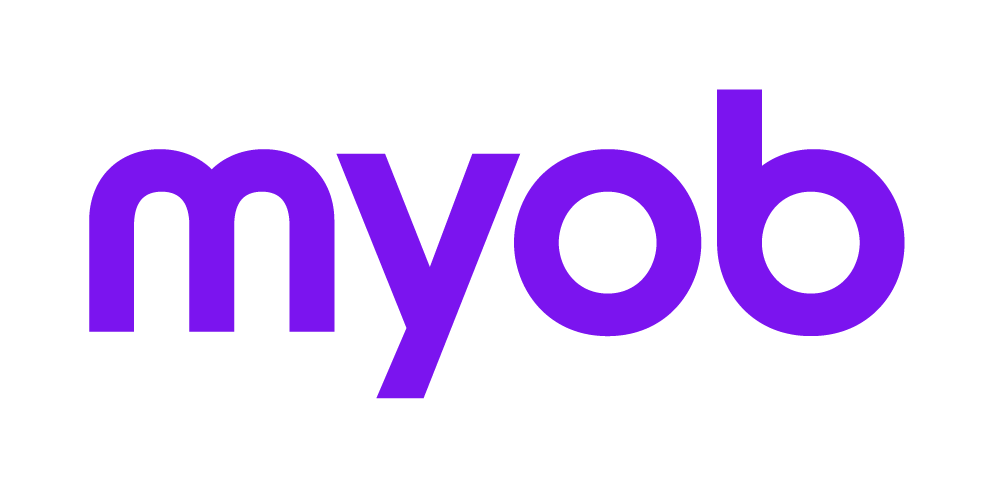Company / Funds Tax Payable 2018 2018
To open Company / Funds Tax Payable select it from the Tax button menu. For details on how to use Company / Funds Tax Payable refer to Features in Practice Manager / AO for Tax 2018 2018 2018.
The Company / Funds Tax Payable table has a row for each Company, Fund and SMSF tax return in the current income year and the amount of tax payable as calculated by the return.
Filtering
The filtering options are available from the right click menu. Some examples include filtering to view returns for:
company returns assigned to you as employee for the current year — open the Right click menu and select Employee, Company and Current Year.
company returns for the practice for the current year — open the Right click and select Practice, Company and Current Year.
Company / Funds Tax Payable table
The Company / Funds Tax Payable table lists returns which match the filtering options applied to the page.
The Company / Funds Tax Payable table lists:
Return Name — click the Return Name to open the return in Tax.
Client Code — click the Client Code to open the Client Main page.
Status — describes the current status of the return.
TFN — the Tax File Number on the return.
Form Type — the type of return; Company, Fund or SMSF.
Date Due — the date the return is due to be lodged as set in the Return Properties.
Completed — the date on which the return was marked as complete. To mark a return complete you need to validate it and if valid select Complete.
Tax Payable — the amount of tax payable as calculated by the return.
Partner — the code for the partner assigned to the company / fund.
Manager — the code for the manager assigned to the company / fund.
Employee — the code for the employee assigned to the company / fund.