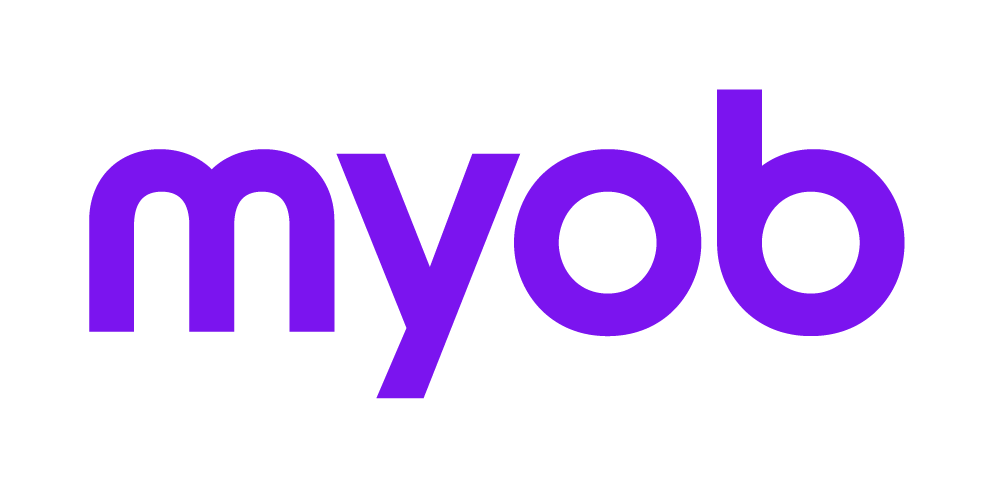Office Index 2018 2018
Using the Office Index, Tax can sort client and return information for you. Enter a mask, up to 8 alphanumeric characters, to represent details of a client or return (such as type of return, new client, etc). Unused spaces can be blank. Tax will sort and group clients according to each of these characteristics.
Characters must be entered in the correct order (the same order each time), otherwise the sorting (and therefore reporting) is meaningless.
Example
This shows the office index set up to sort on these information types:
Position of Office index | Description of character | Examples of possible entries |
|---|---|---|
1st | Partners | 1 2 3 4 |
2nd | Managers | 1 2 3 |
3rd | Type of return | I C T P |
4th | New client this year | Y (Yes) N (No) |
5th | Type of industry | W (Wage Earner) |
6th | FBT | F |
7th | Land Tax Client | L |
8th | PAYG Tax Payer | P |
So a new wage-earning client assigned to partner 1 and manager 2 for whom you are preparing an I return would have office index 12IYW.