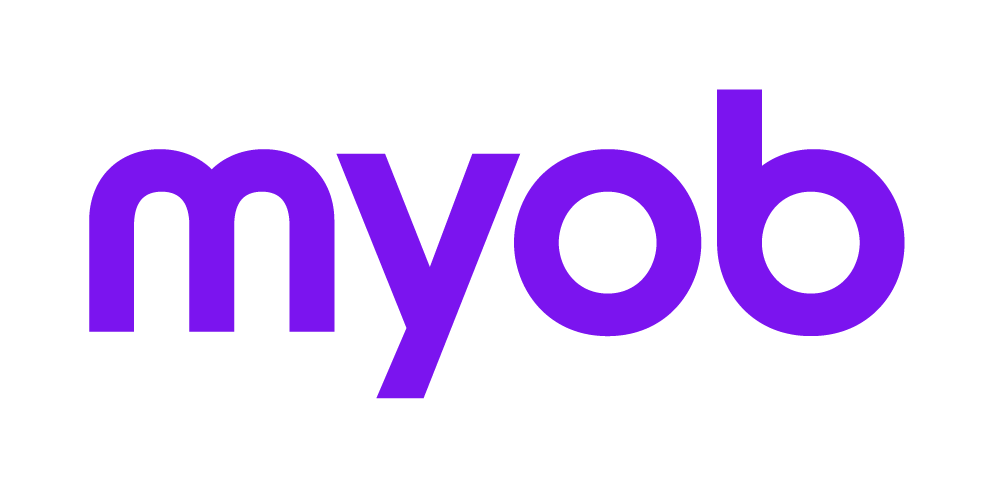Office Index Mask 2018 2018
The Office Index Mask is used for sorting and reporting.
In the Office Index Mask, enter the sort character(s), then enter a ? in place of the other characters. Doing this means that sorting will proceed according to the characters that you entered.
Example: To print a report of new clients this year in the Office Index, the Office Index Mask would be ???Y???? or ???Y* (where * represents any character following the ?'s).
To print a report of new Individual Return clients this year, the Office Index Mask would be ??IY???? or ??IY*. New P clients would be ??PY???? or ??PY* etc.