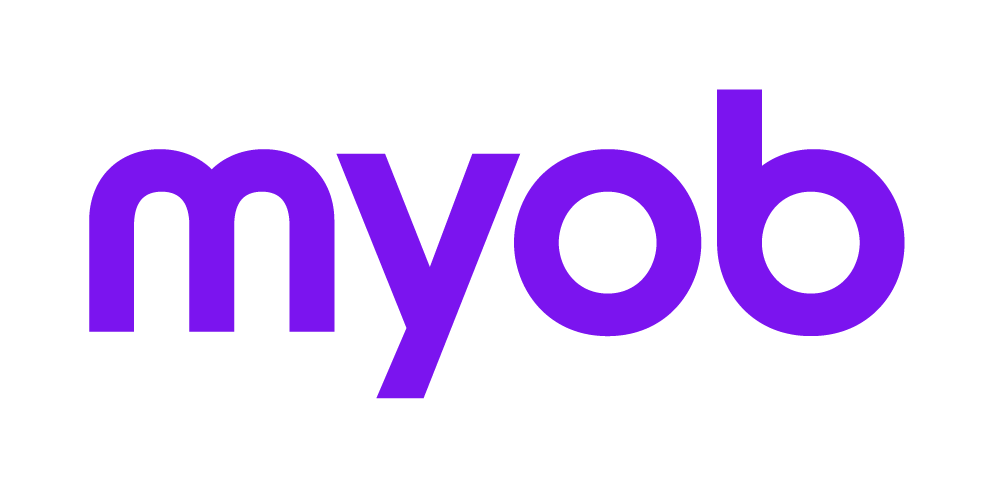Pre-lodge an activity statement 2018 2018 2018
What is pre-lodge?
Pre-lodge is a validation check done directly with the ATO's records.
Pre-lodge will:
- check the integrity of the data against ATO validation rules and ATO records
- allow you to correct any data errors before sending it for signature, avoid delays in processing.
- prevent data from being changed automatically by the ATO.
If you use Online Tax, the pre-lodge is same as the Finalise functionality.
If you don't pre-lodge, and your data doesn't match with the ATO's records, you'll receive a rejection based on an edit test. See CMN.ATO.AS.EM060 when lodging Activity Statements via PLS for more information.
Pre-lodge status
The Pre-lodge Status in the Activity Statement Obligations homepage column shows if it has passed or failed.
Pre-lodge Status | Action |
|---|---|
| Pre-lodge passed | There is no validation report when pre-lodge passes. |
| Pre-lodge rejected | From the Pre-lodge Rejection report menu, click Pre-lodge Rejection report to view the validation errors, and take the appropriate action. You can find the Pre-lodge rejection reports in the Activity statement obligations homepage. |
Warning messages have been added to F3 validation in Tax, indicating if a form hasn't been pre-lodged or if it has failed pre-lodge.