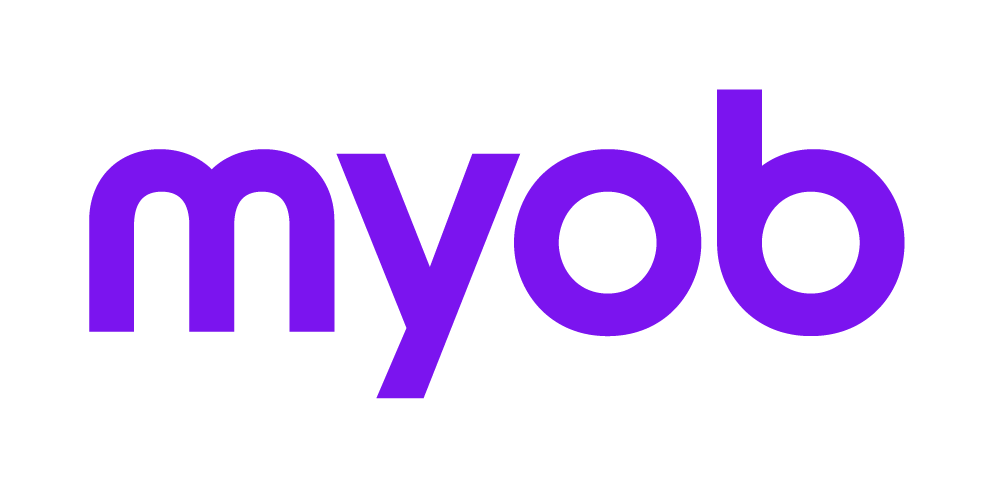System Information 2018 2018
Accountants Enterprise only
This System Information describes the functions provided to allow you to access your ledger applications like Tax. Refer to User Interface 2018 2018
If you have the necessary security level, administration tools to manage the operation and accessibility of applications is provided. This includes organisation of Folders, Page Setups, data backup and User Accounts.
The features include:
access to client ledgers. Refer to Ledgers.
Backups are stored in compressed form on the selected drive. Automatic tracking ensures the correct data is restored when necessary. Refer to How to back up data 2018 2018 and How to restore a ledger 2018 2018.
Printing allows an unlimited number of page setups to be created and named according to the needs of your organisation. Page setups standardise the output by your practice regardless of application.
For example, all portrait reports may be required to print Arial 10pt. Page setups can be defined or modified from any application ledger. Refer to Page Setups 2018 2018.
Maintaining Users, refer to Users 2018 2018. This includes:
user login codes,
passwords,
user interface preferences and
system security levels.
Ledger Management of application ledgers.
Folder information is also created and maintained automatically for each directory that is used for application ledgers. Refer to Folders 2018 2018.
The Templates window displays the default template details for the ledger applications you currently have installed. Refer to Templates 2018 2018.
Data security is maintained by preventing ledger use while backup/restore operations are in progress.
Menu Level Security (MLS) Setup 2018 2018 which is used to restrict access to menu options within each application ledger based on the user’s security level.
Export/import enabling secure data transfer between PCs and networks. When data has been exported, access to the server data is disabled until the data is imported from the destination computer again. Refer to How to Export Ledgers 2018 2018.