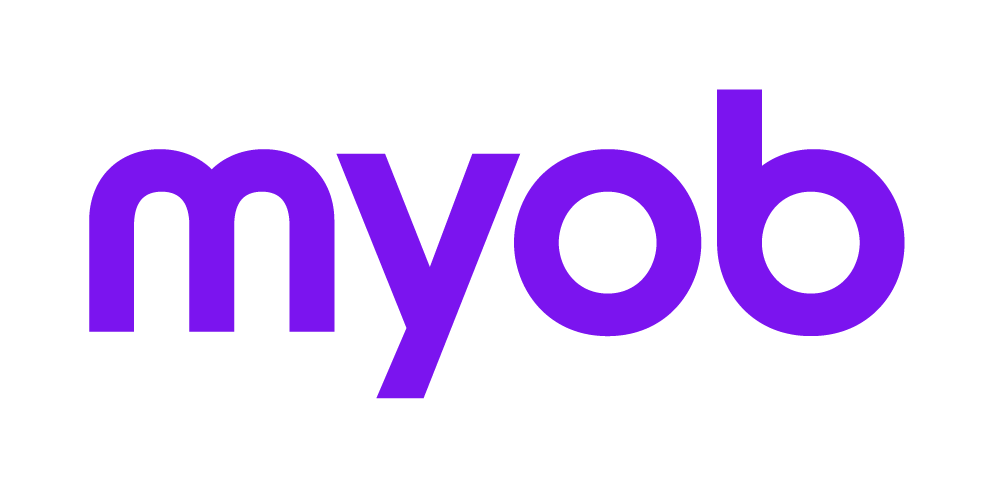User Preference tabs - Print Options 2018 2018 2018
The User Preference Print Options tab determines what information is included in the printout. These options are used each time the document type is printed by this user.
These settings apply to printing returns.
Facsimile Printing: Tick this option to print the return and its related schedules as a facsimile. Also refer to Facsimile Preview and Print 2018 2018 2018.
Print Notes: If you tick Print Notes, all Notes attached to the return are printed.
Capital Gains/CLW Worksheets
When a capital gains or consolidated losses utilised schedule is printed, you may select to print either a summarised or a detailed report.
M/V schedules
Include M/V Declaration: Tick this option to print the Motor Vehicle Declaration along with any Motor Vehicle worksheets as a standard. An M/V Declaration provides a substantiation record when claiming motor vehicle related expenses.
An M/V declaration is printed separately. Click Reports > Letters and select the letter code MVD.
ATO forms
Include worksheets: Tick this option to print the worksheets attached to an ATO form.
Include ELD: Tick this option to include the electronic lodgment declaration for the BAS/IAS form as a standard.
Validate ELS: Tick this option to verify the form against the current ATO ELS specifications prior to printing. If the form does not validate the errors are reported.