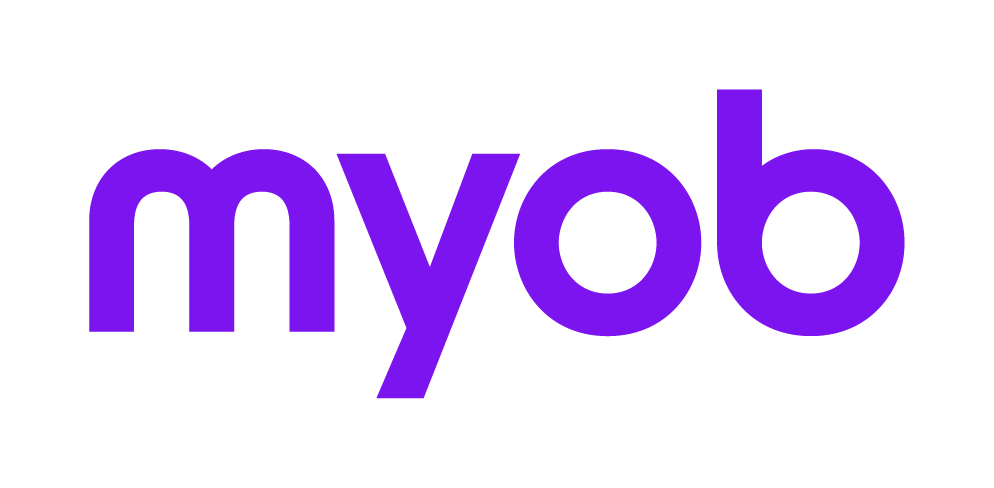Bank a/cs
Where the taxpayer wishes to use EFT to have a refund from the ATO deposited directly to a nominated bank account, or to pay a tax obligation to the ATO, the details recorded in the Bank a/cs Tab will be available to pre-fill those fields in the relevant forms:
For refunds (credits), these are on the Return front cover and Refund of excess franking credits (RFC Application).
For payments of tax obligations (debits), these are Direct Debit (DD).
EFT Details
Where the taxpayer wishes to use EFT in the current year and answers Yes on the front cover, the ATO requires that the bank account details be transmitted and printed, irrespective of whether those bank details have been provided in a previous year.
The Bank a/cs Tab contains two sets of fields, Bank account 1 and Bank account 2. The details for either account may be used on the front cover of the relevant return by opening the list at the prompt, Select bank a/c details from and making a selection:
Client Bank account 1 or
Client Bank account 2
When making this selection in the return and no details for the selected Bank a/c are available, a message will advise where to enter the bank details for the client so that they are available.
Integration from the Front Cover
There is no integration from the front cover to the fields in the Bank a/cs Tab. Therefore if your clients change their bank account details, you must make those changes in Return Properties and not on the Front Cover of the return.
Both Bank account 1 and Bank account 2 provide these details:
Field | Description |
|---|---|
| BSB Number | Enter the BSB number for the account Bank. |
| Account number | Enter the account number to be credited or debited. |
| Account name | Enter the name of account holder(s) exactly as it appears on your client’s Bank Statement. |
When completing the Direct Debit (DD) form for payment of tax obligations, this field is pre-filled with the client name but can be overwritten with the details from return properties bank a/c details or be edited to the correct name.