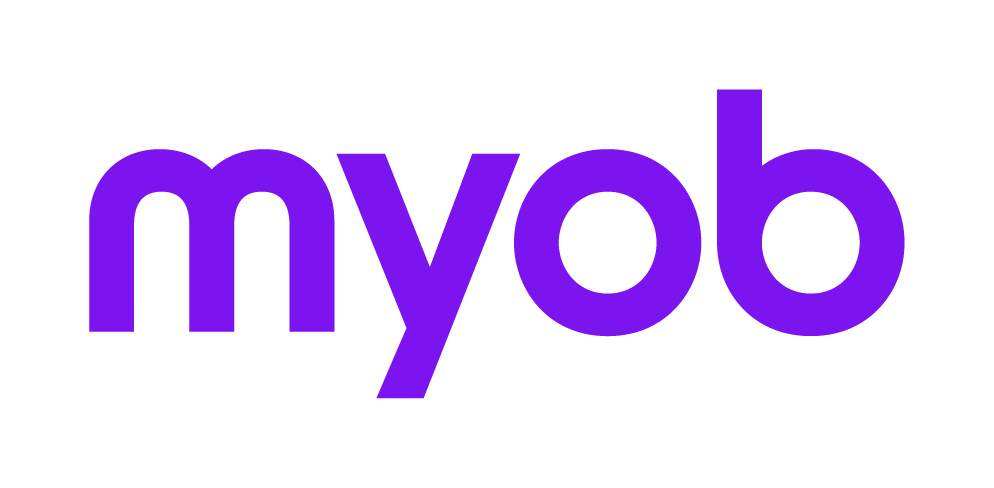Copy a Schedule [F5]
Accountants Enterprise and Series 6/8 only
When in any schedule, you may copy that schedule to a nominated return of an allowed type.
(AE) For non-Practice Management Integration sites, the Copy may include the names and addresses controlled by the Name and Address Organiser, for example, business addresses in Business Income schedule B and Primary Production Income schedule C.
To Return: Enter the code of the return to which this schedule's content is to be copied. If required, click [F10] to find the return in the index.
Copy attached names and addresses: Tick this checkbox to copy the names and addresses which are attached to the schedule.
(AE) The Copy attached names and addresses option is not applicable to Practice Manager users.
Copying names and addresses is useful where a schedule is being copied because it represents the same activity at the same address, rather than because it had a similar pattern of deductions and numeric data entry.
For schedules B and C, the business address is already attached. To exclude it when you copy the schedule, leave this checkbox unticked. This is effective regardless of whether the destination return is attached to the same client as the source return.
(AE) For non-Practice Management Integration sites, this option works only when a schedule is copied to a destination return attached to a different client, creating new entries in the destination return's name and address list. If the other return is attached to the same client, the two return schedules will access the same name/address records for the client.
Multiples
You may also copy several schedules of the same type – for example, Capital Gains schedules – to a single return. These schedules are simply attached to a return; they are not overwritten. This is only possible for schedules which can have multiples attached to a return under normal circumstances. If by attaching the copied schedule you will create a multiple where only one schedule of the particular type is allowed, you are given the choice to overwrite the existing schedule.