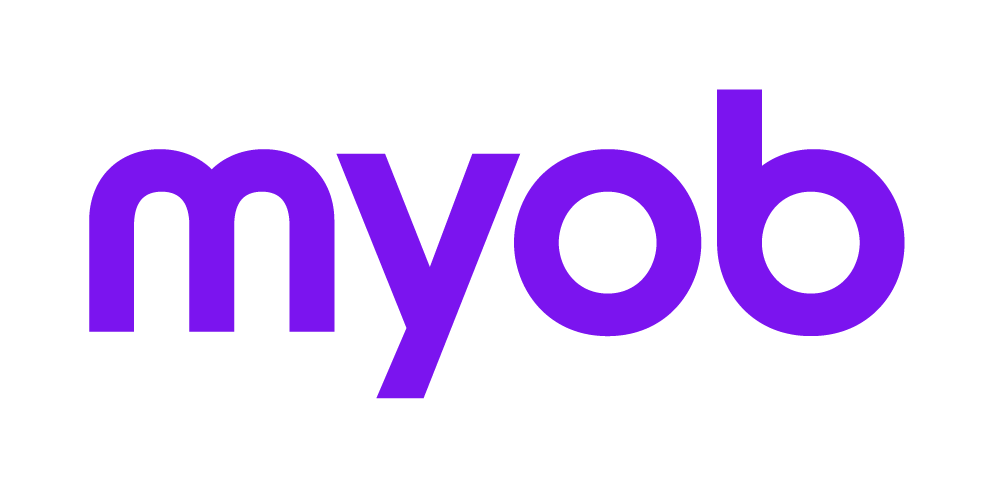Fund return import
This option allows you to import into Tax one or more ELS data files selected from a list of files.
The Tax conversion import function is used to import data to the Business Activity (BAS) or Instalment Activity Statements (IAS) in Tax.
The options
(AE, Series 6 & 8) Select All: Select this to import all the files in the index list.
Select: Double click or Enter on the file to toggle (select/deselect) the file. A file which is selected is ticked.
Browse: This function allows you to select an alternative folder where the files to be imported are located.
OK: Accept the files selected and click OK to proceed.
Close: Exit the function without importing a file.
Troubleshooting an imported SMSF annual return
You need to be aware of this list of known issues with when importing SMSF returns:
(AE) Practice Manager users: The import into a rolled over return is fine but if the same return is imported twice the return name on the second copy will have 001 appended to it. For example, import return name SREID, import a second time will place a return named SREID.001 in your ledger.
The second return (SREID.001) will not link to any client and therefore the client details will be blank.
These fields do not import:
Exempt current pension income Item 10 label B and C checkboxes (ATO tags ^KCK and ^KCL)
Deduction Item 12, Label D1 - Capital works deductions (ATO tag ^GCG)
Deduction Item 12, label E1 - Deduction in decline of depreciating assets (ATO tag ^ARI)
The holding dialogs at these labels in the Calculation Statement (item 13) don’t allow direct data entry:
Label H2 - Credit for tax withheld FRW (ATO tag ^IIV)
Label H3 - Credit for tax withheld ABN/TFN not quoted (non-entity) (ATO tag ^FTW)
Label H5 - Credit for TFN amounts withheld from payments from CHTs (ATO tag ^JGF)
There are worksheets at these labels In the Calculation Statement (item 13). By completing the worksheet at these labels the values will import more reliably. However, you should check to ensure the imported value is correct:
Label C2 Rebates and tax offsets (ATO tag ^AHL)
Label E1 Complying funds franking credit tax offset (ATO tag ^HEL)
Where the exported return contains tags with zero amounts, these will be imported back into Tax with the return. Although this may not cause validation errors, you should be aware of the possibility of importing zero values.