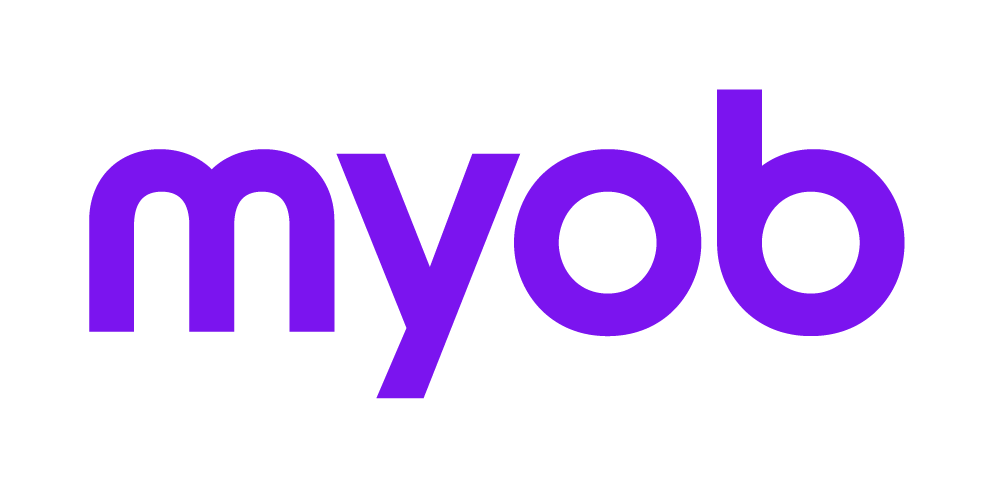Gross dividends worksheet (div)
The Dividends received worksheet provides for the details of one or more dividend received transactions to be recorded.
Transactions in the worksheet
To add transactions click Ctrl+Insert. To delete transactions click Ctrl+Del.
For each transaction the following information is recorded:
Field | Description |
|---|---|
| Company Name | This identifies the Australian entity paying the dividend. To add entries to the worksheet click Ctrl+Insert. |
| Unfranked Amount | This is the amount on which Australian company tax has not been paid. It should be detailed on the dividend statement sent by the company or trust paying the dividend. The amounts entered are totalled and transferred on integration to the relevant label in the main return. |
| Franked Amount | This is the amount of the fully franked dividend received (grossed up to include any franking credits attached to it). |
| Franking credit | This is the total of franking credits attached to dividends that have been franked at the company tax rate of 30%. An amount equal to the franking credit will be automatically allowed as a tax offset to reduce any tax payable on the dividends and any other taxable income received. As small business companies now have a higher franking credit cap than their tax rate, care needs to be taken not to over-frank by allocating more franking credits than are in the franking account when paying dividends. This could result in your having to pay a franking deficit tax. The franking credit:
The Franking Credit calculated from the Franked amount can be overwritten. If the calculated Franking Credit is changed then any further alteration to the Franked Amount will not be reflected in the Franking Credit. Under these circumstances to have Tax recalculate the Franking Credit you should delete both Franked Amount and Franking Credit then enter the Franked Amount as required. From 1 July 2016 further amendments to the corporate tax rate have been approved: |
| TFN withholding | This is the amount of tax withheld where the taxpayer has failed to quote a tax file number (TFN). The amount withheld should be detailed on the Dividend statement received. This amount cannot exceed 48.5% of the Unfranked amount. |
| Share account? | Entering Y at this field will open the Index of Joint owners. Details entered and recorded in this Index will be rolled over from year to year. See Creating the transaction for Share details below. |
| Joint Owner | Joint owner will only be displayed where Share is Y |
Shared Income
Tax provides functionality to share such income and any Franking credits or TFN credits attached to it.
The taxpayer's share of the total amounts entered integrates to the Dividend labels in the main return.
Do NOT enter share of Distributions from Cash Management, Property and certain other unit Trusts in this worksheet. This income should be entered at Distributions from Partnerships and Trusts in the relevant return type.
The total amounts transfer to the relevant labels in the income tax return and are rounded on integration. TFN withheld is expressed as a dollar and cents amount in the main return.
All the amount fields accept cents. It is important to remember to key the decimal point, as otherwise the amount entered will be treated as whole dollars.
The franking credit is calculated from the Franked amount entered in the previous field. Once the Franking credit has been calculated by the system, if the Franked amount needs to be changed, then both the Franked amount and the Franking credit fields will need to be cleared, for the new calculation to proceed.