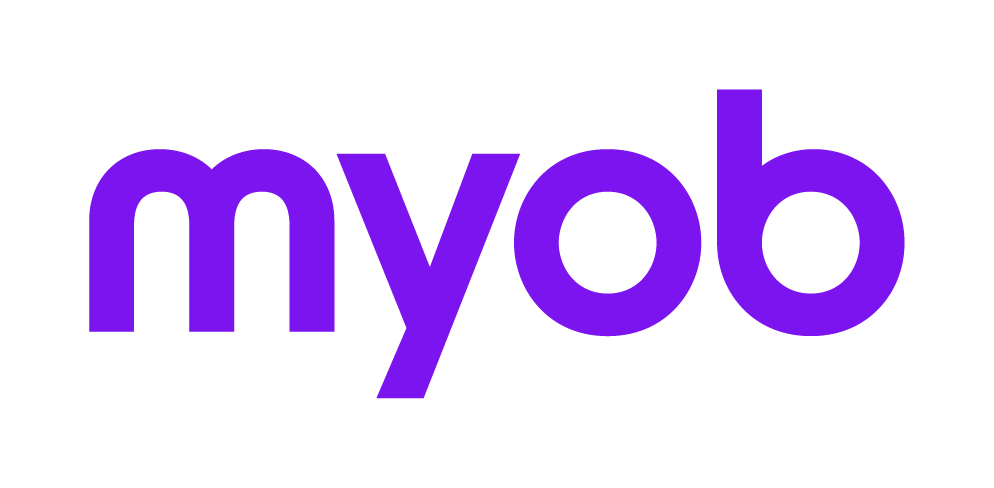GST/PAYG Profile for the taxpayer
These details comprise the summary of all GST/PAYG information relevant to each taxpayer.
The GST/PAYG information is automatically updated with FBT, PAYG Instalment and PAYG Withholding amounts when a Statement is updated to lodged, either manually or from an ELS Validation report.
(AE, Series 6 & 8) A number of master Flexi Reports are available to report on GST/PAYG data. The reports only include returns that have GST/PAYG information attached.
General Information
Select from the checkboxes and lists for the General details:
Annual election lodged?: Tick this option as required and if an annual election is lodged.
Taxpayer grouped for GST purposes?: Enter Y (for yes) if the taxpayer is grouped or enter N (for no) if the taxpayer is not grouped for tax purposes.
Taxpayer registered as Partner in a Partnership?: Enter Y (for yes) if the taxpayer is a partner in a Partnership. Enter N (for no) if the taxpayer is not a partner in a Partnership.
Taxpayer registered as Beneficiary of a Trust?: Enter Y (for yes) if the taxpayer is registered as a beneficiary of a Trust. Enter N (for no) if the taxpayer is not registered as a beneficiary of a Trust.
Activity Statement lodged by Taxpayer?: Enter Y (for yes) if the taxpayer has lodged an Activity Statement. Enter N (for no) if the taxpayer has not lodged an Activity Statement.
Withholding obligations?: Enter Y (for yes) if the taxpayer has withholding obligations. Enter N (for no) if the taxpayer has no withholding obligations.
FBT obligations?: Enter Y (for yes) if the taxpayer has FBT obligations. Enter N (for no) if the taxpayer has no FBT obligations.
Options
Monthly/Quarterly/Annual lodger?: Enter M for Monthly Statement, Q for Quarterly Statement or A for Annual Statement or select N/A.
Taxpayer registered for GST on a cash or accruals basis?: Enter C for the cash accounting method or A for the accruals method or select N/A.
Quarterly Taxpayer GDP Adjusted or Instalment Rate method?: Enter G (for GDP Adjusted method) or I (for Instalment Rate method) or select N/A.
Method of Preparation of BAS: Nominate which of the BAS measure applies to the taxpayer from the choices:
GST Calculation Sheet (Method 1)
GST derived from Accounts (Method 2)
Simplified GST - quarterly (Method 3)
Simplified GST/PAYG Instalment Amounts - A1 and/or A5 quarterly only (Method 4).
Method of Preparation of IAS: Nominate which IAS measure applies to the taxpayer from the choices:
Continue as you have been lodging - T Labels and 5A (Method 1)
Use the simplified PAYG Instalment - Label 5A only (Method 2).
One or more of these options may be selected as appropriate:
Other information shown with the General Details but not edited here is:
Accounting Period: First and last date of the accounting period are displayed.
ABN:
Div:
The Period End date of the statement is used to determine which fields should be updated, per the following table:
Period | All years except leap years | Leap years |
|---|---|---|
Month 1 (July) | 31/07 | 31/07 |
Month 2 (August) | 31/08 | 31/08 |
Quarter 1 (September) | 30/09 | 30/09 |
Month 4 (October) | 31/10 | 31/10 |
Month 5 (November) | 30/11 | 30/11 |
Quarter 2 (December) | 31/12 | 31/12 |
Month 7 (January) | 31/01 | 31/01 |
Month 8 (February) | 28/02 | 29/02 |
Quarter 3 (March) | 31/03 | 31/03 |
Month 10 (April) | 30/04 | 30/04 |
Month 11 (May) | 31/05 | 31/05 |
Quarter 4 (June) | 30/06 | 30/06 |