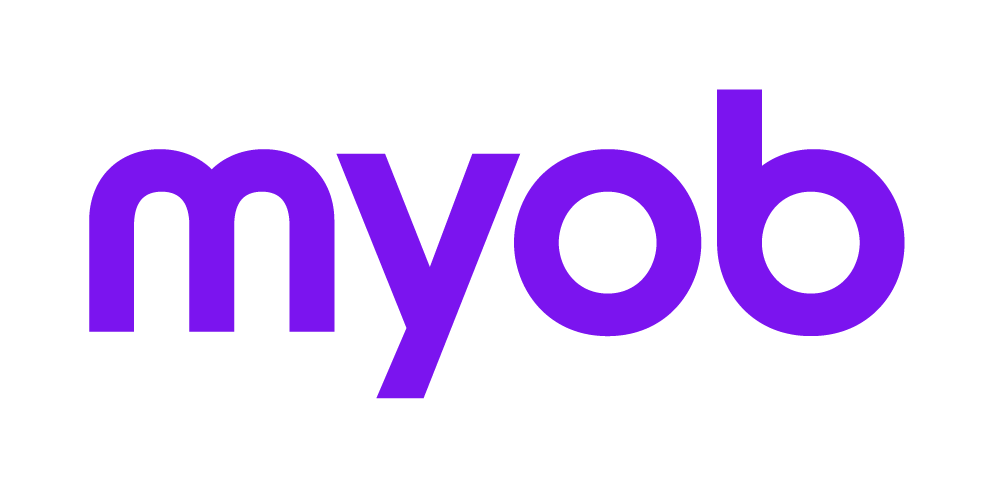Interest Income worksheet (int) - Individuals
The Interest Income worksheet provides for the details of one or more interest income transactions to be recorded.
Tax Pre-fill
This schedule can be pre-filled using the Pre-fill Manager. The Pre-fill Manager enables you to download pre-fill reports for clients using the Practitioner Lodgment Service (PLS). You can view these reports in PDF format, and populate the pre-fill information into the client's Tax return. For more information on pre-filling, see Pre-fill manager.
Tax Pre-fill is dependant on available ATO data. Validate the Tax return by pressing [F3] for a list of the imported values and any errors before lodgment.
To access the non-PLS Tax Office Pre-fill Report Data:

After the Share Account? field in this worksheet, select Utilities > Import from Tax Office Pre-fill Report...
For full information on using the Pre-fill function refer to Pre-filling Tax Return data from Tax Agent’s Portal.
Shared income
Tax provides functionality to share such income, and any TFN credits attached to it, with other returns.
The taxpayer's share of the total amounts entered integrates to the Interest item labels in the Individual return.
Three sets of fields are provided in this worksheet. To add extra entries, press [Ctrl+Insert] at any of the fields in the entry.
The fields in this worksheet accept cents. You must key the decimal point to avoid amounts being treated as whole dollars.
Financial institution, Branch and Account Number: These details identify the source of the interest income. To add extra entries to the worksheet, press [Ctrl+Insert].
TFN Tax Withheld: Enter the amount of tax withheld for failure to quote a TFN, in dollars and cents.
Interest: Enter the amount of interest income received, in dollars and cents.
Share for this Return
This field is calculated by the system and will always be the amount that is added to the Total share for this return to be integrated to labels L and M in the main return.
Share account?: Entering Y at this field will open the Index of Joint owners. Details entered and recorded in this Index will be rolled over from year to year.
Edit or Delete Shared Interest Entries
Refer to Index of Joint Owners.
Joint Owner: Joint owner will only be displayed where Share account? is Y
Distribute
When the Distribute button [F8] is selected the income will be shared in accordance with the details and percentage entered in the Share details dialog and a corresponding interest worksheet will be created in the Sharee's return.
Printing the worksheet
When the worksheet is printed, the Host return will show the details of the transaction and the details of the Share return: the Return Code and Name of the taxpayer the interest was shared to.
The Sharee's return will show the details of the transaction and the details of the Host return: the Return Code and Name of the taxpayer the interest was shared from.
For non-residents (those taxpayers who are not Australian residents for tax purposes) do not include interest at this item where the financial institution deducted tax at source, as no further tax is payable on this income in Australia. However, if withholding tax was not deducted from the interest earned, then that interest should be entered at this item. When the estimate is prepared the interest income will be taxed at 10 cents in the dollar.
Early payment interest credit: This is the total amount of interest received from the ATO in respect of payments of various tax liabilities made 10 or more days before the payment was due. Where an early payment interest credit was claimed in the previous year's return, that amount will be rolled over to this field and be included in the Interest income declared for the current year.
Total share for this return
These are the totals that will be integrated to labels L and M. The Interest amount, label L is truncated on integration.
Quick access to Deductions: Type Y at this field and press [Enter] to open the Interest Deductions worksheet (idd).