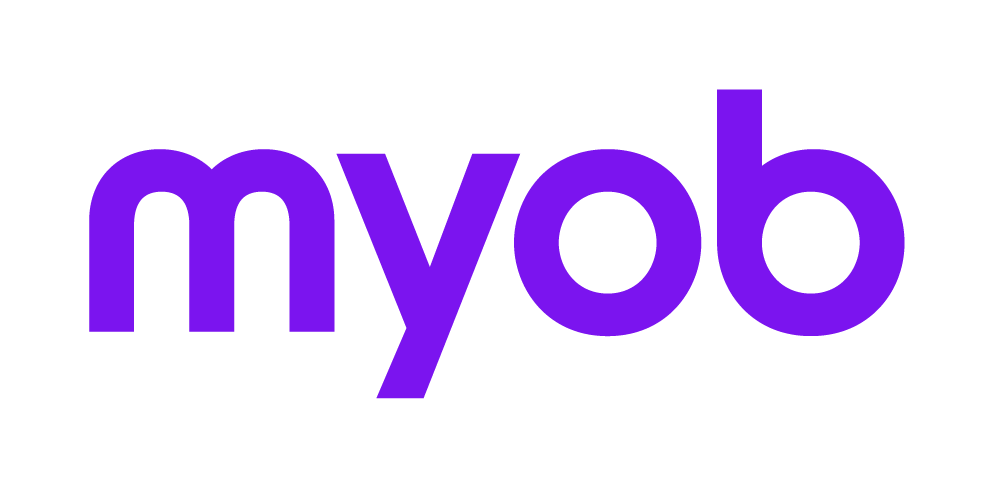Schedule Fields in Text letters and Flexi Reports
AE Tax only
The information entered at items in returns and schedules can be used in reports and letters produced using Reports > Flexi Report. But not in the same way as letters produced using Reports > Letters option.
Fields are identified by codes. For example, the field for Tax File Number, for example, has the code A103.
To give two ways to find the field codes:
To find the code for a field while in an open return or schedule, click [F9]. The blank Note screen which is displayed shows the field code at the right hand end of the title bar. To close the note unedited, click [Esc] and select to exit the note.
The list of the field codes for the main schedule types are accessible in the Help from the Index Tab. To find them click the alpha grouping ‘T’ at the top of the Index list then arrow down to the tag image you want and click [Enter].
For Forms I and T, the Excepted net capital gain field - E224, is used to calculate the estimate only, and will not be printed. If the taxpayer has Excepted Net Capital Gain, complete an Other Attachments schedule to advise the ATO of the details of this income.