Lodging the FBT return 2023
AUSkey decommissioning
What you need to know:
The ATO is decommissioning AUSkey on 27 March 2020. See AUSkey decommissioning on the ATO website for more details.
If you’re using Lodgment Manager to lodge, you don’t need to do anything.
If you're using AUSkey Authentication to lodge, you can’t lodge after 27 March 2020. Talk to your client manager about how to upgrade your practice.
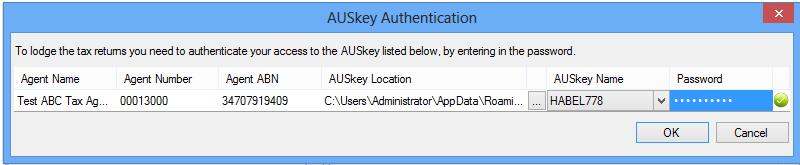
If you have any questions, contact us.
If you are lodging via PLS, the ATO advises that the only document that is required by law to be printed is the Electronic Lodgment Declaration (ELD). Both the tax agent and the taxpayer must keep a copy of this ELD for five years and be able to present it to the ATO if requested so to do. See Printing the FBT return for more information.
