Working with an existing ELS activity statement 2023
This feature is available if you've installed version 2018.1 or later.
If there are completed or in-progress activity statements in ELS that haven't been lodged yet, they will fail validation due to a missing field (Form Type). See Activity statement form types in PLS 2023 for more information.
To resolve this validation error:
- Request for an Activity Statement Lodgment Report (ASLRPT) or perform a Single request to download the activity statement from the ATO.
- Click the Client Name link to open the activity statement in the activity statement obligations (ASO) homepage. See Activity statement obligations homepage (ASO) 2023.
You'll see this window: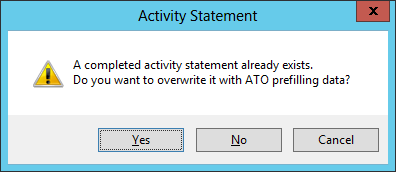
- Click Yes to create an activity statement with the pre-fill information data from the ATO.
By opening the ELS activity statement in the ASO homepage, existing ATO prefill data is overwritten. Other user-entered data isn't affected.
