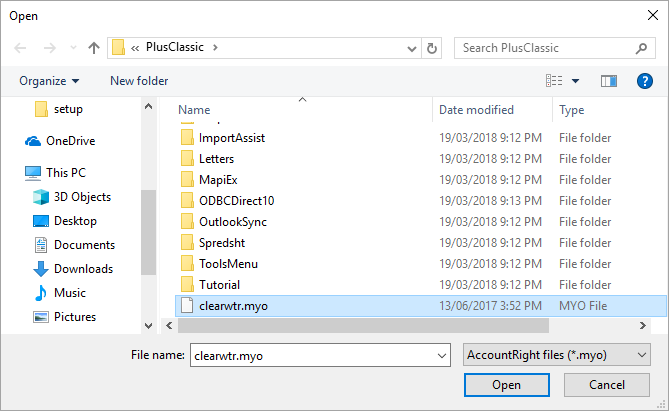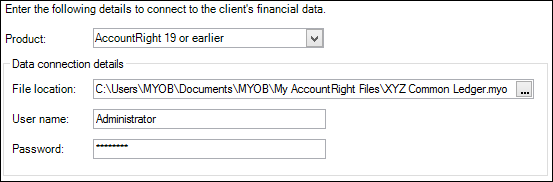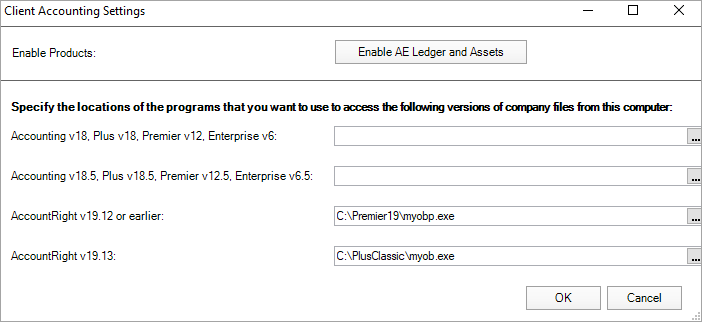Configuring an AccountRight Classic (version 19 or earlier)
If your client uses an AccountRight file for their business, you can use that same file with Client Accounting.
When configuring a ledger, Client Accounting reads the data in the ledger and displays it in the Workpaper (Trial Balance) period. You then use the tools in the Workpaper or Trial Balance period to add journals and attach any supporting documents to the accounts.
Before you begin, you'll need...
- the username and password of an Administrator user in AccountRight
- logged into AE/AO with your MYOB login
- have specified your AccountRight Classic product locations.
- AccountRight installed on your computer. The version of AccountRight installed must be the same version as your client's (For example, if your client uses v19.13, you'll need to have v19.13 installed).