Create MYOB Business sync
One of the first things you need to do in client accounting is to set up a sync for MYOB Business in Client Accounting. This is required to sync a MYOB Business ledger to a client.
Only administrators can create a sync and it only needs to be done once.
When you set up a MYOB Business sync, it will log in with your username. This means that anyone who uses that sync will be able to access any files you have permission to view.
Creating MYOB Business sync
Login to Client Accounting using your MYOB credentials.
Go to the Syncs tab > Add new sync > Bookkeeping sync.
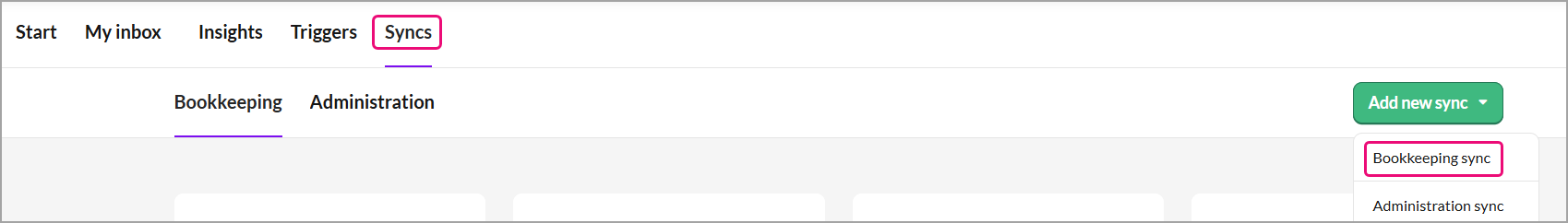
In the Add new sync, select Connect with MYOB Business, and give it your practice name, for example.
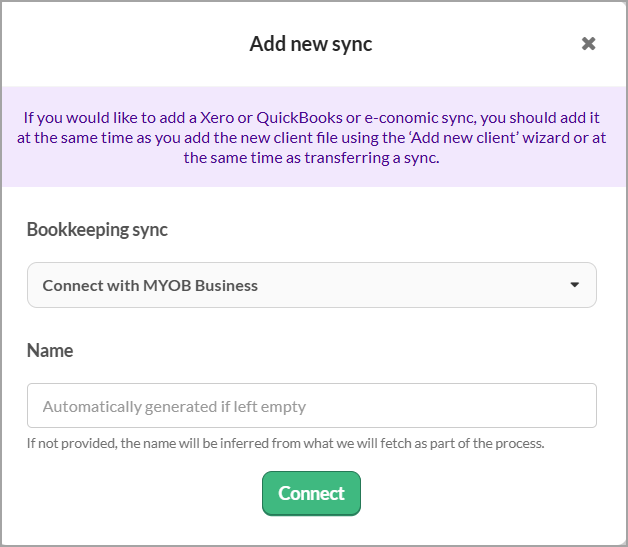
Click Connect.
