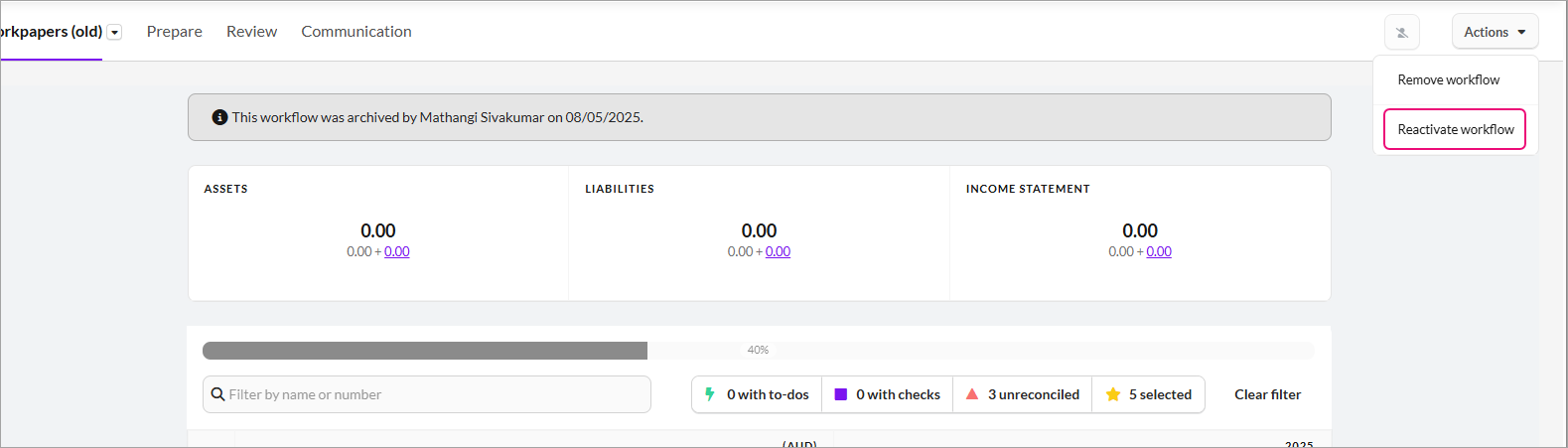Archiving a workflow
A workflow is a process that includes a specific set of templates for explaining or detailing various (tax) operations.
You can create several workflows to streamline processes, such as standard working papers for balance sheet and income statement explanations, annual accounts, corporate tax, etc.
Things to know before deleting a workflow
A workflow must be archived before you can delete it
You can’t delete or archive the default workflow set by the client template. Each file must have at least one active workflow.
You can reverse a deleted workflow. Make sure you no longer need a workflow before deleting.
Deleting a workflow permanently removes all its templates and data, while templates used in other workflows retain their data.
Archived and deleted workflows are visible in the Audit log.
Archive the workflow
Open the client file and select the workflow you need to archive.
On the top right of the window, click Actions > Archive workflow.
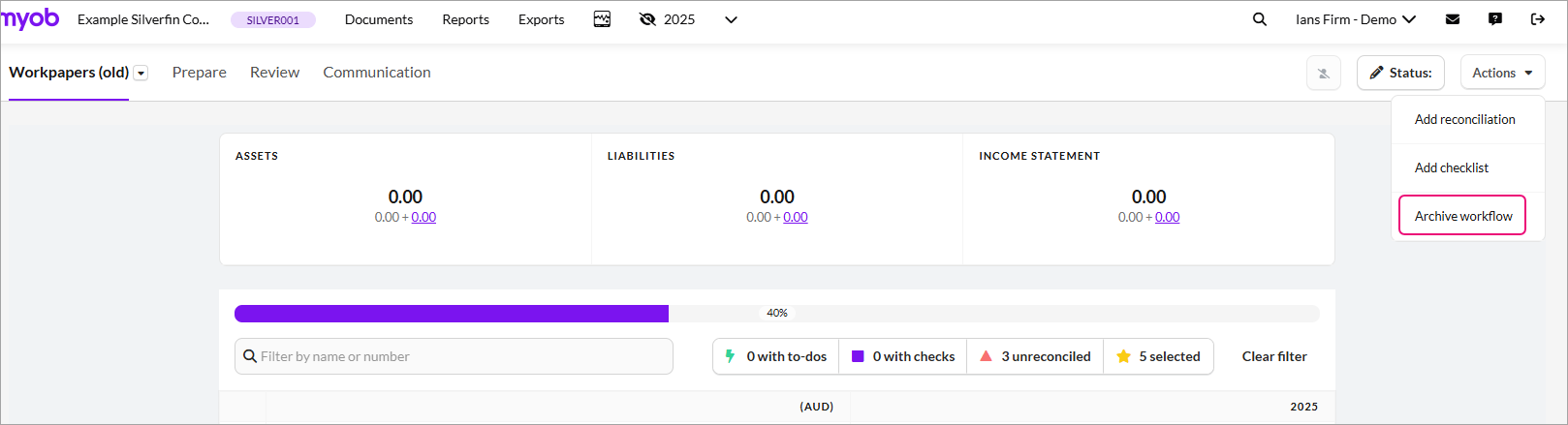
Read the details in the Archive workflow window and Select Archive workflow to confirm.
Once archived, the workflow will appear greyed out on the client overview page to show that it is in an archived state.
Reactivate workflow
Open the archived workflow, go to the Actions drop-down and select Reactivate workflow.