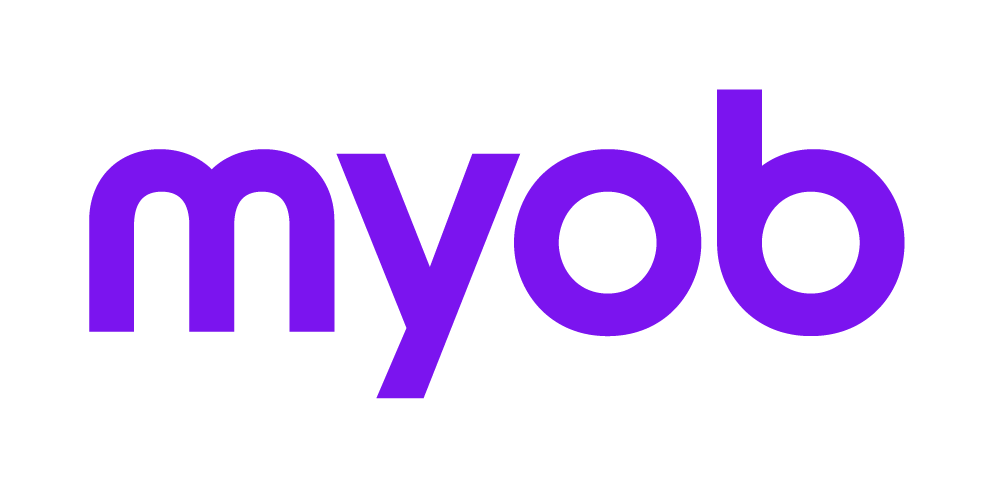Adding new clients prior to lodgment 2018 2018 2018
Prior to lodging a form or a prefill request for a client in PLS, you need to ensure that the client has been added to your ATO client list. If you (as the tax agent) are not authorised to act on behalf of the client, the lodgment or request will not be accepted by the ATO.
If you are authorised to act on behalf of a client for an income tax role, you are automatically authorised for the activity statement role.
This process differs to ELS: lodging a form in ELS created the link between the client and agent.
Adding a client to a client list
To add a client to your client list, lodge a CUREL Client Update add/remove relationship with a client form. See Client Update Forms via PLS 2018 2018 for more information.
Common authentication errors with their recommended actions can be found in the PLS user guide on the ATO website.
Identity Data Matching
Client identification workflow differs between ELS and PLS. In ELS, if identity details did not match ATO records, the ATO would correct these details without rejecting the return. In PLS, the return will be automatically rejected.
For individuals, ensure the name and date of birth are correct for both the main return and spouse details.
For non-individuals, ensure the organisation name matches the registered name of the company. It is recommended to check the client details on the ATO Portal, or use the ABR ABN Lookup. Note that if the organisation name contains a hyphen, you must not add a space before and after the hyphen, otherwise the return will be rejected.
Common data matching rejections include:
CMN.ATO.IITR.EM0013 – Surname does not match ATO records
CMN.ATO.IITR.EM0015 – Date of birth does not match ATO records
CMN.ATO.GEN.000413 – Non Individual Name cannot contain space hyphen space combinations