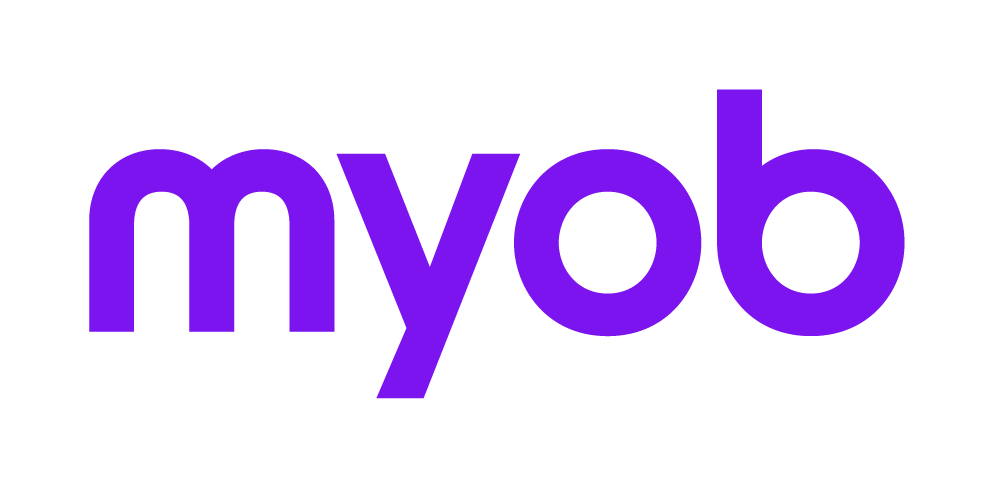Batch Update 2018 2018 2018
The Batch Update functionality allows you to move assets around one or more at a time. For example, assets may be moved from one group to another, or a group of assets may be selected to be integrated to, say, a Rental schedule, or one or many assets may be moved into a pool.
Batch Update options are:
Option | Refer to |
|---|---|
| Pool | Batch Update: Pooling 2018 2018 |
| Integration | Asset Integration 2018 2018 2018 |
| Re-group | Batch Update: Re-Group 2018 2018 |
Before any of these options can be used, you must select the assets that are to be pooled, integrated or re-grouped.
- Click Select to tick the highlighted asset only to include it in the process. Clicking Select a second time removes a tick.
- Click Select all to ticks all assets in the Index.