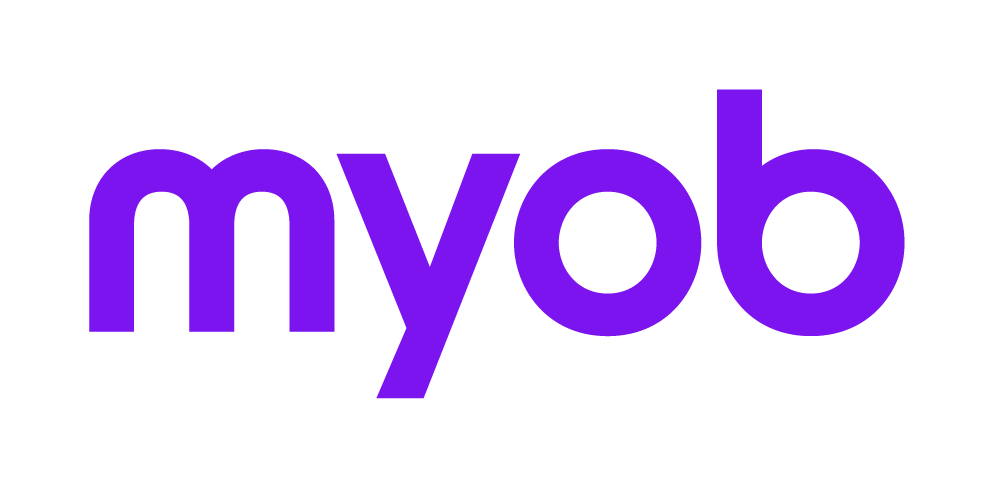Batch Update: Re-Group 2018 2018
The Re-group function allows you to move one or more assets from one group to another Group, whether the assets are pooled or not.
Field | Description |
|---|---|
| Code | This is the code of the Group to which the asset currently belongs. When you enter a Code in the range A-Z or 1-9, if the code entered already exists the asset will be added to that Group. If it does not exist, Tax will create a Group with that code and move the asset(s) to it. |
| Description | The description defaulted is that of the original Group, if you have changed the Code to a new Group, you must enter a description for that new Group by overtyping the text. |
Click OK to accept the changes.