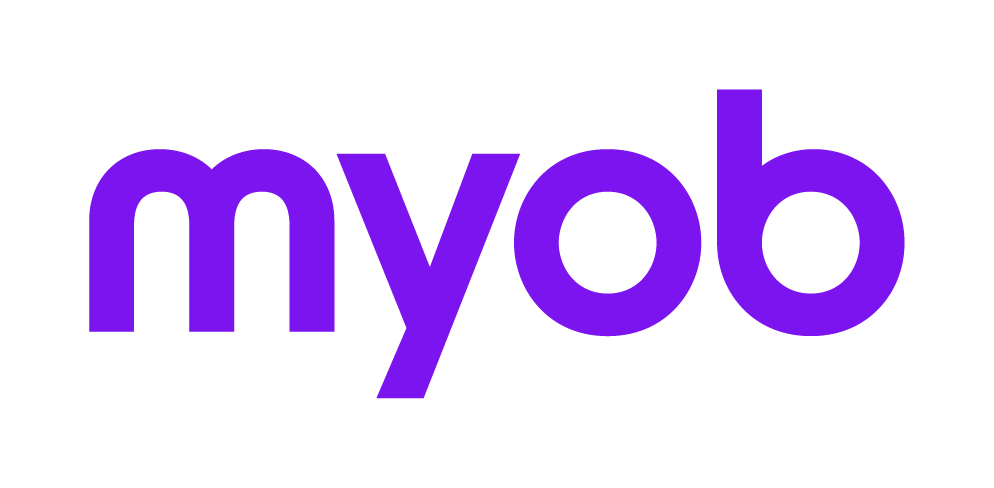Customising Return Properties 2018 2018
Click the Properties icon

The Return Properties window contains many tabs, storing information about the taxpayer required to prepare income tax returns; to prepare an estimate of the taxpayer's tax liability, and so that the practice can prepare reports and monitor the progress of the taxpayer's affairs for the income year.
The options appear on tabs as follows:
(AE) Name 2018 2018 2018
In AE Practice Manager, name, address and contact details are recorded in the Create Client/Contact Wizard and appear on the client’s Main and Addresses tab.
The following tabs do not display for Practice Manager users.