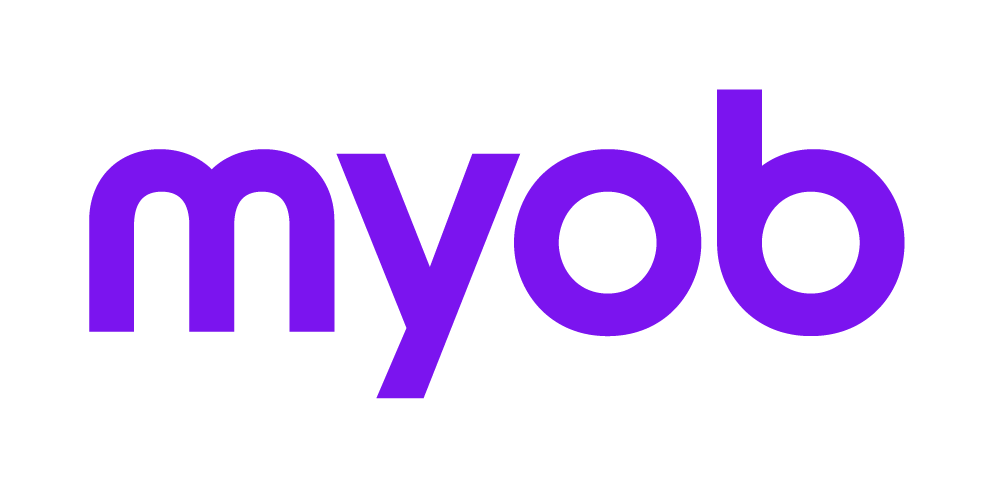General tab (Return properties) 2018 2018 2018
The following fields appear on the General tab of the Return Properties.
Field | Description |
|---|---|
| Client Code | This value differs depending on your software:
|
| Form Type | This indicates the main income tax return type, either Individual, Company, Fund, Self-Managed Fund, Trust or Partnership to which every other return or form that is lodged with the same TFN is attached. For example, FBT returns, SCS returns and Activity Statements. For AO users, if changes are required, they should be made on the Tax Returns tab. To create an Activity Statement for a client open the Tax Returns tab for the client and use the Create Activity Statement link on the Tasks bar. |
| Standalone Refunds checkbox | To indicate that your client does not have a requirement to lodge an income tax return but wants to lodge a claim for a Refund of franking credits tick this checkbox to create an abbreviated Form I. |
| Self-Managed Fund checkbox | If the client has been setup as an organisation of type SMSF this checkbox will be ticked when the return is created. If a Fund return has been created when it was intended to create a Self-Managed Fund, then ticking this checkbox will convert the return from a Fund to a Self-Managed Superannuation Fund, you are warned the data entered into the return will be lost. For AE Tax Series 6 & 8 users, this checkbox is ticked to indicate that the Fund is Self-Managed. When you create the return as a Self-Managed Fund the checkbox is ticked for you. If you alter this checkbox after entering data into the return warned that data will be lost. |
| Return code | The Return code is the major or primary sorting code for all reporting requirements.
|
| Tax File No. | This is the legal default TFN for all of the taxpayer's affairs. It is mandatory for all returns lodged via ELS and will default to the TFN field when any of the permitted forms or schedules is opened for data entry. The TFN must pass the ELS [F3] algorithm validation in order to be lodged via ELS. Where the TFN is not known at the time of creating the return, accept the Warning message to continue processing the details. The TFN is the secondary sorting sequence for all reporting requirements. In AO, the TFN will be updated in the Contacts database if it is entered in Tax and vice versa |
| Title |
|
| Name details |
|
| ABN | This is the default Australian Business Number for all the taxpayer's affairs and will default to the relevant field when the form or schedule is opened for data entry. The ABN must be valid in accordance with ATO requirements. [F3] validation will not permit a return to be lodged via ELS where the ABN is mandatory and no ABN has been entered or where the ABN is not valid. In AO, the ABN may be entered in the Contacts database or in the Return Properties. From wherever it is entered it will update the other place. |
| Division No. | This is a 3 digit number assigned by the ATO to entities within a group or divisions within a business that share a common ABN. |
| WPN | This is the Withholding Payer Number and is primarily required for Trustees with Withholding obligations. Trustees must be registered for PAYG withholding and record the WPN in the return properties of each beneficiary of the trust in order that the Payment Summary to be provided to beneficiaries is in accordance with ATO requirements. The PAYG withholding system requires you be registered and withhold amounts from payments you make to your employees and send the withheld amounts to the ATO, even if the amount you must withhold is zero. When applying for ABN registration (Note: with effect from 01 July 2011 you may not apply for an ABN or register a business using an ELS form. The application should be made on the Australian Business Register (ABR) site):
Also refer to the ATO website for Withholding Events. |
| ACN | The Australian Company Number is only required for those taxpayers who are not registered for GST. If an ACN is entered, it must be valid. |
| Contact Numbers | (AE series 6 & 8) These numbers are private and personal telephone and other communication numbers for the taxpayer. |
| Office Index | The Office index allows the practice up to 10 alpha/numeric characters to identify certain information that is common across the practice. This is a very powerful reporting tool. For full details on how to use this feature refer to Mask Facility |
| BAS payer | Click [F10] to select the code that represents the frequency of lodging Business Activity Statements. This field is used for reporting purposes. |
| IAS payer | Click [F10] to select the code that represents the frequency of lodging Instalment Activity Statements. This field is used for reporting purposes. |
| BAS/IAS received by | Click [F10] to select the code that indicates how the BAS or IAS is received by your client, either by ELS, Internet or Paper. This field is used for reporting purposes. |
| Return lodged via | This field records how the return was lodged, either via ELS (E) or on Paper (P). The default is E. When editing a return that is to be lodged electronically the Tax Navigation Bar displays the code E before the Form type (e.g. EC, EI, EF etc.). For returns that are not going to be lodged via ELS the Navigation Bar shows only a single character code for the return omitting the E. |
| Security Level: | (AE, Series 6 & 8) This refers to the permission level that staff must have to view and edit any part of this taxpayer's affairs. |
| PDF Password | When adding a new return to your Tax ledger the PDF Password is set to be the same as the Return code. You may change or remove the password as required. For more information on the PDF Encryption policy for the practice refer to the Control Record Defaults 2018 2018 2018 and for you as an agent refer to Agent Defaults 2018 2018 2018. The PDF password will be applied to the PDF copy of the return, if the encryption policy stipulates that:
When a password is applied to a PDF anyone wishing to view the PDF copy of the return must provide the password to open the file. For information on Tax Office copy PDF refer to PDF Wizard 2018 2018. |