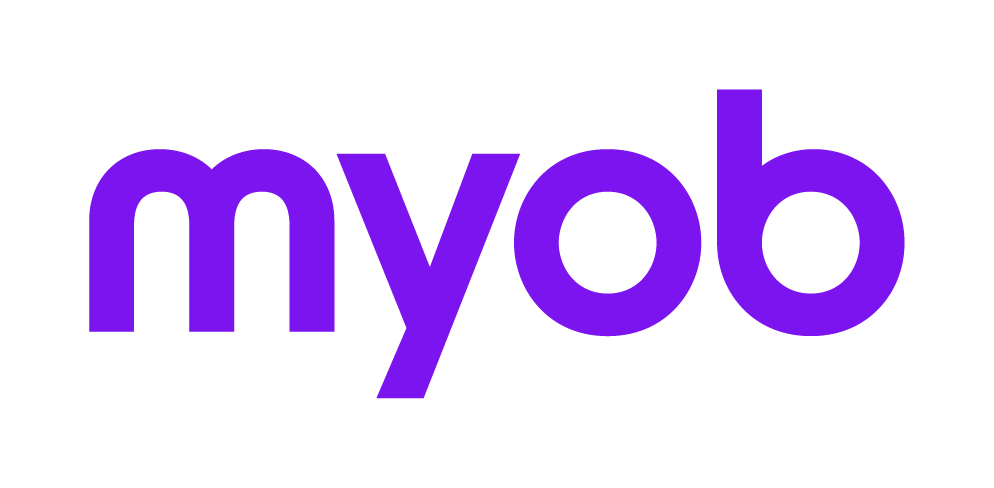Navigating in Tax 2018 2018
MYOB Tax provides processes to manage your tax data including:
Shortcuts in the Navigation Panels for the Tax Return 2018 2018
When a return or form is open there are main and right-click menu selections.
Without first opening a return or form you can access a procedure in Tax:
by selecting Maintenance Map > Administration, refer to Tax Menus 2018 2018, or
by selecting shortcuts in the TASKS bar, refer to Tax button 2018 2018
(Series 6 & 8) from Contacts by selecting Tools > AE Tax Settings, refer to Tax Menus 2018 2018.
(AE/Series 6 & 8) What-if Calculator 2018 2018
- Due to the changing requirements of hardware and operating systems, check the system requirements before installing a new release.