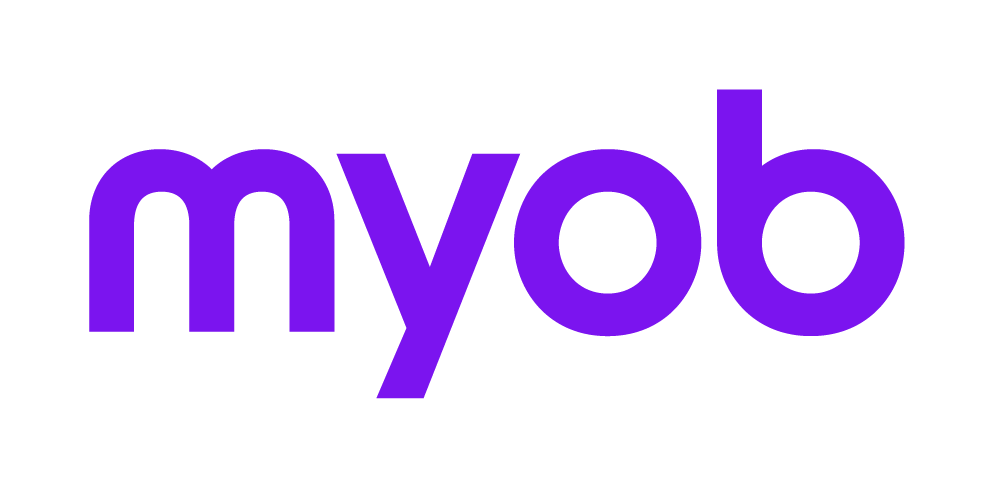Other income - Category 1 worksheet (oiy) 2018 2018 2018
This worksheet provides an entry for each type of income applicable at label Y.

Income amount: Enter the total income amount for the relevant code into column Y. To record more than one amount making up the total click [Alt+S] to open a grid to further dissect the total amount.
The total of the amounts entered in the columns Related to financial investment and related to rental plus the amount in Unrelated to investment or rental will equal the total in column Y.
Click this link for information on type of income on Item 24 Other income on the ATO website.
For income type:
A - Lump sum payments in arrears not shown at item 7
Lump sum payments in arrears tax offset: These payments relate to an earlier income year or years and should normally be shown at E on your PAYG payment summary - individual non-business or at box E on your PAYG payment summary -foreign employment. The taxpayer may be entitled to a tax offset if he or she received a superannuation income stream lump sum in arrears. Tax does not currently support the calculation of this offset. The ATO will calculate this offset on assessment and for that to occur, you must attach an Other Attachments schedule to the return containing the amount of the payment in arrears for each income year involved.
If you have received a PAYG payment summary - foreign employment showing an amount at Lump sum E on which foreign tax has been paid you will also need to include the amount at label U item 20. You will not be taxed twice on this amount. If you have calculated the income in arrears rebate amount and would like to see it included in the Tax Estimate, a special field is provided in the Return Properties > Estimate tab > Income in Arrears to enter the amount of the rebate.
- E - Assessable balancing adjustment when you stop holding a depreciating asset (for example, because of its disposal, loss or destruction) for which you have claimed a deduction for depreciation or decline in value in previous years. Your car is a depreciating asset.
Code E is repeated. If you use the Depreciation worksheet (d), any relevant amount will be automatically calculated on disposal of the asset and any assessable balancing adjustment included at this item. The deductible balancing adjustment will be integrated to D15 - Other deductions. This amount will be shown on the field that is closed to data entry on the line labelled E - Assess bal. adj. from dep. w/s.
Tax Pre-fill
This schedule can be pre-filled using the Pre-fill Manager. The Pre-fill Manager enables you to download pre-fill reports for clients using the Practitioner Lodgment Service (PLS). You can view these reports in PDF format, and populate the pre-fill information into the client's Tax return. For more information on pre-filling, see Pre-fill Manager 2018 2018.
Tax Pre-fill is dependant on available ATO data. Validate the Tax return by pressing [F3] for a list of the imported values and any errors before lodgment.