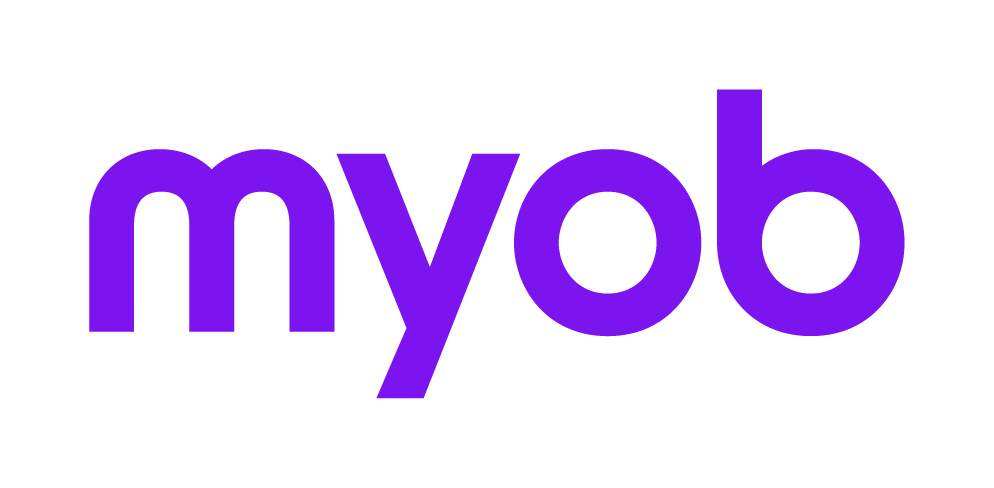Print tax form options 2018 2018 2018
The print tax form options are presented on tabs:
The Print tax form options Index lists the standard Print Jobstreams provided with Tax. For MYOB AE and Series 6/8, it also lists those created by the practice.
(AO) Access: This index can be opened from these locations in Tax:
Select Utilities > Practice Default > Print Options or
Select Maintenance > User Preferences > Defaults > [F10] at the Print job field or
Select Reports > Print Return > [F10] at the Print job field.
(AE, Series 6 & 8) For information on choosing Attributes for different print jobstreams, refer to Attributes tab 2018 2018 2018.
The default print jobs are FACS, DRAFT, REVIEW, BANK, OTHER and FINAL. These may be edited to your Practice requirements. In MYOB AE and Series 6/8, you may create new print jobs.
The default Print Options have these characteristics:
FACS
1 X Tax Office copy PDF
You are provided this print option to assist printing selected Activity Statements as Tax Office copy PDF reports from the Activity Statements homepage. Refer to Activity Statements .
DRAFT
1 x Client copy Form
1 x Client copy ATO schedules
1 x Client copy Tax Worksheets
1 x Client copy Notes
REVIEW
1 x Client copy Form
1 x Client copy ATO schedules
1 x Client copy Tax Worksheets
1 x Client copy Notes
FINAL
2 x Estimate (formal estimate)
2 x Electronic Lodgment Declaration
2 x Client copy Form
2 x Client copy ATO schedules
1 x Client copy Tax Worksheets
1 x Client copy Notes
Validate for ELS is selected.
(AO) BANK
1 x Client copy form
1 x Client copy ATO schedules
(AO) OTHER
2 x Estimate (formal estimate)
2 x Electronic Lodgment Declaration
2 x Client copy Form
2 x Client copy ATO schedules
1 x Client copy Tax Worksheets
1 x Client copy Notes
Validate for ELS is selected.
The maintenance functions available
Select: Click Select to nominate the highlighted job-stream for use for the returns currently being printed.
Properties: Click Properties to open the Print Options tabs from which the user may set the Print options for the particular job.
In MYOB AO, you can modify a Print job-stream and provide a new description for it as a reminder that you have customised the settings.
In MYOB AE and Series 6/8, you can create another Print job-stream by editing an existing one, selecting Save As and providing a new Code and Description for it.
(AE, Series 6 & 8) New: Click New to create a new set of options for printing returns. The first step requires you to enter a Code and Description by which the new print job may be selected in the Tax Form Print Options index.
(AE, Series 6 & 8) Delete: Click Delete to remove the currently highlighted Print Job from the Index.
Close: Close the Print tax form options index.
Set default: Click Set Default to set the currently highlighted entry as the default for the practice.