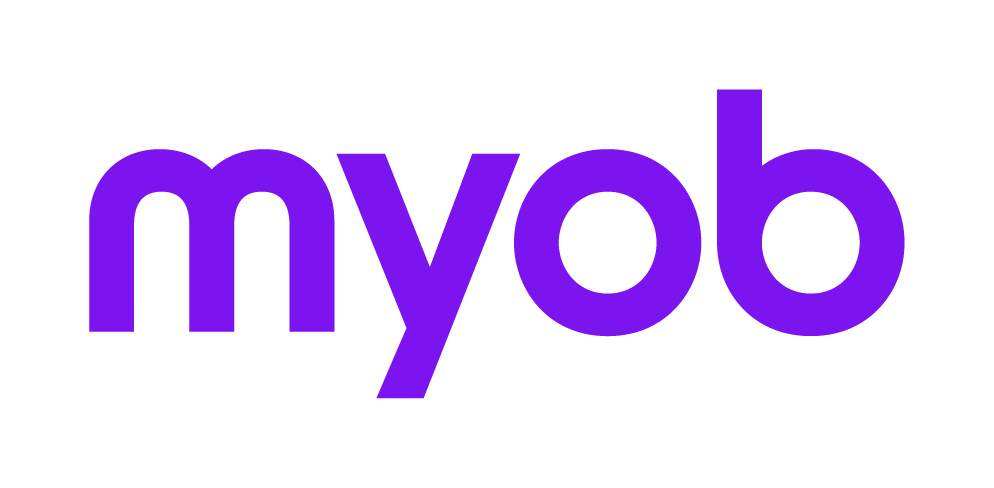Rebates and Tax Offsets (C2) 2018 2018
This dialog applies to Fund returns (EF and MS).
Non-refundable Franking Credits
Franking credits are integrated to the holding dialog in the calculation statement at either Label C2 (non-complying funds) or label E1 (complying funds) based on the Status and type of Fund.
- If the response to the question at item 8, label J is Yes and the Type of fund or trust at label A1 is Non-regulated fund (Code I), the Fund is considered to be non-complying.
- If the response to item 8 label J is No, the Fund is considered as non-complying.
For complying Funds integration is to label at E1 in the Calculation statement, item 12 for the Fund and item 13 for the SMSF. For non-complying funds, Franking credits are limited to gross tax payable and the amount is included at label C2.
The amounts entered in this dialog should be the total of rebates and tax offsets available and not the amounts giving rise to that tax rebate or tax offset. If there is insufficient Gross tax payable to absorb the Rebates and Offsets amounts integrated to this dialog, a field has been provided for the manual entry of the amount required to reduce Gross tax payable to NIL. Other integration points to this holding dialog are from:
- Franking credit entered at item 10 label L for the Fund and item 11 for the SMSF.
- Australian franking credits from a New Zealand company entered at item 10 label E for the Fund and item 11 for the SMSF.
- Trust distributions worksheet (dft)
- Partnership distributions worksheet (dfp)
Other Rebate/offset: A further field is provided to enter any other Rebate or offset that is not supported by an income tax return label or an MYOB Tax worksheet.
Less Cr not entitled for any reason: This additional field is provided if an adjustment needs to be made to this Credit label.