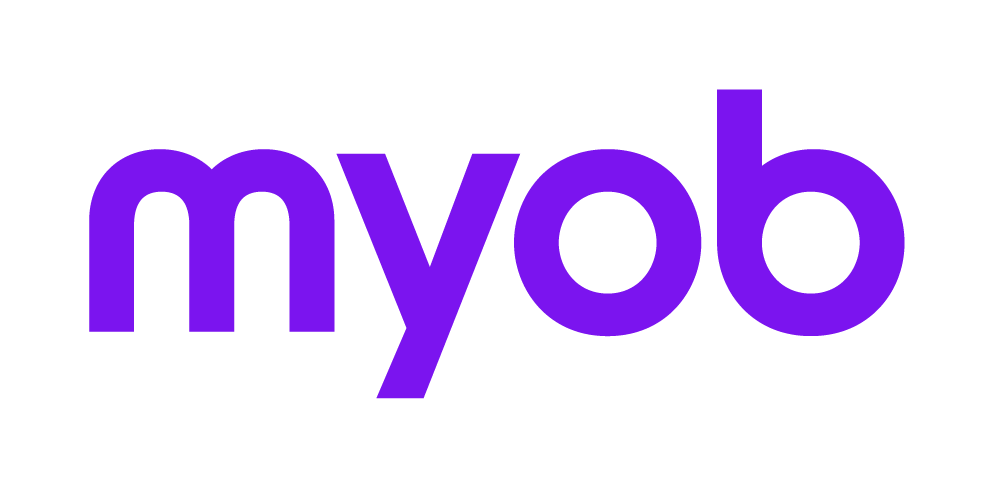Item 4 - Employment termination payments (ETP)
This item is supported by the Employment Termination Payment schedule PY. A separate PY must be completed for each ETP PAYG payment summary received. Press Enter at any of the fields at item 4, to open this worksheet. Refer to Employment termination payment for individuals schedule (PY) for a description of the fields and for information on when the schedule will be lodged with the return.
See Item 4 Employment Termination Payments and Special circumstances and glossary page on the ATO website for further information.
If the taxpayer was to have received an ETP and did not receive a PAYG payment summary-employment termination payment, or if the taxpayer has lost it and the employer has not replaced it, the taxpayer will be required to complete a Statutory Declaration (NAT 4135).
Employment termination payment for individuals schedule (PY)
To complete item 4 use the schedule PY. You can have more than one PY but if there is only one ETP payment summary to be entered, then the ATO only wants to see the details and not the full PL.
This schedule can be pre-filled. For more information about pre-filling a tax return, see Pre-fill manager.
Tax Pre-fill is dependent on available ATO data. Validate the Tax return by pressing F3 before lodgment.
Payment Details
Enter the Payment details as disclosed on the ETP Payment Summary:
Date of payment
Total tax withheld amount
Total taxable component
Payment type
Payer's ABN
When you close the schedule, Tax calculates the correct code to be filled into the return.
Only the Taxable component of an ETP is included as income in the Tax Return. The other fields are required to correctly calculate any ETP offset due and to collect amounts over the cap that are to be taxed at top marginal rates.
Tax-free components are non-assessable, non-exempt income and are NOT to be included at any item in the return.
See Employment termination payments on the ATO website for further information.
Tax Offset
The taxpayer's age is relevant in calculating any tax offsets for which he or she may be eligible. Where applicable Tax will calculate the amount of tax offset to ensure that the taxpayer pays no more tax than required.
Taxpayer DOB is missing
If the Taxpayer DOB is missing, MYOB Tax calculates the ETP on the basis of the taxpayer being under 55 years. This safeguards the taxpayer by understating the offset where this condition exists.
By validating the return before preparing the Estimate Tax will advise where a Date of birth is missing.
CCH References
14-000 Taxation of superannuation and termination payments
14-600 Employment termination payments - overview
14-610 What is an employment termination payment
14-620 Taxation of life benefit termination payments
14-630 Pre-July 83 segment
14-640 Invalidity segment
14-680 Death benefit termination payments
14-700 Genuine redundancy payments
14-710 Early retirement scheme payments
14-720 Unused annual leave payments
14-730 Unused long service leave payments
14-740 Foreign termination payments
14-600 Transitional termination payments