Reports
The following reports can be generated for Taxation assets:
(Australia) Low value pool schedule
(Australia) Small business pool schedule
Full Schedule
The following reports can be generated for Accounting assets:
For New Zealand, there's also a no pool report.
Reports are available for all asset years included in the asset register irrespective of their status.
In the Full Schedule Report and Tax Schedule Report, you'll see a note about an accelerated rate. This reminder appears in the reports whether or not you're using the accelerated rate.
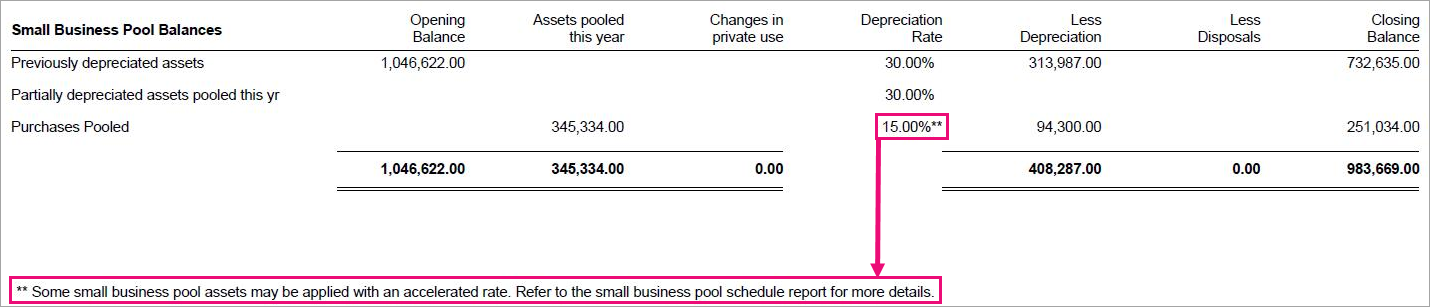
To apply accelerated depreciation for assets, either:
- from Assets, click the asset year and click Apply accelerated rate on the Tasks bar, or
- to use MYOB Practice, from Assets, click View in browser on the Tasks bar and follow the steps in Accelerated depreciation rules.
