Setting conditions for the elements
Accountants Enterprise in Australia only
Conditions can be set for a Group, Format or Section in a report.
If a condition is applied, the criteria defined in the condition must be met for that Group, Format or Section to be included in a report. An item will automatically be included if it does not have a condition.
The condition for the group is tested before any conditions set for Formats, Groups or Sections within that group are tested.
This means that if a condition for a Group has not been met, the conditions for the Formats within that Group are ignored, regardless of whether the condition for any of the Formats is true. The criteria within a condition must be met (i.e. is true)for the Group, Format or Section to be included in the report.
If the system cannot work out if a condition is true or not (e.g. if an invalid formula is entered), the item will be included in the report.
For example:
In the #Company Large report, the condition for the format Page Footer – Audited is =DB.#EntityDetails.ClientDetails.Audited="Yes".
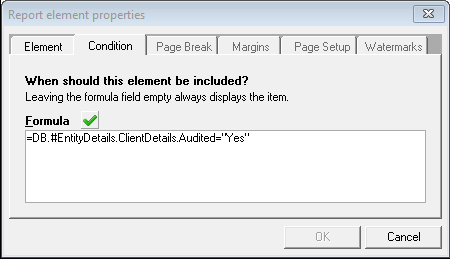
This means that the Page Footer – Audited will only display if the #EntityDetails.ClientDetails.Audited field of Non-Transaction data is "Yes".
A condition might be a simple check that a Database Map field contains a specified value such as in the above example. Otherwise, it may have more complex conditions, requiring a formula using an AND or an OR operator, such as:
=AND(DB.#EntityDetails.ReportingExtraDetails.SFPEDatabase="Yes",DB.#EntityDetails.ReportingExtraDetails.SFPENatureOrFunction="Nature")
Where a condition has been set for a Group, Format or Section, a small C displays in the top left corner of that item’s icon 
