Error: "Microsoft Outlook has been opened in Administrator mode..."
This support note applies to:
- AO Practice Manager (AU)
- AO Practice Manager (NZ)
- AE Practice Manager (AU)
- AE Practice Manager (NZ)
- AO Document Manager (AU)
- AO Document Manager (NZ)
- AE Document Manager (AU)
- AE Document Manager (NZ)
- AO Statutory Reporter (AU)
- AE Statutory Reporter (AU)
- AE Statutory Reporter (NZ)
- AO Corporate Compliance (AU)
- AE Corporate Compliance (AU)
- AO Tax (AU)
- AO Tax (NZ)
- AE Tax (AU)
- AE Tax (NZ)
- AE Tax Series 6 & 8 (AU)
- AE Tax Manager (NZ)
- AE Workpapers (AU)
- AO Workpapers (AU)
- Workpapers (NZ)
Article ID: 28490693
When performing a Mail Merge in AE/AO you may receive the following message:
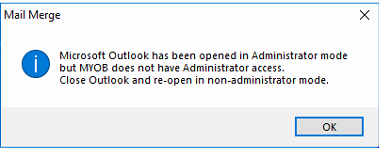
To resolve this issue, uninstall and reinstall AE/AO workstation. For detailed instructions, refer to the following articles:
| If you're using... | refer to... |
|---|---|
| Accountants Office (AO) | Uninstalling and reinstalling AO Workstation |
| Accountants Enterprise (AE) with combined installer | Running a combined workstation installation or uninstallation for Accountants Enterprise |
| Accountants Enterprise (AE) Series 6 & 8 | Installing and Uninstalling Accountants Enterprise (AE) on a workstation |
If you're still receiving this message after performing a workstation install on the affected workstation, contact MYOB support for further investigation.
