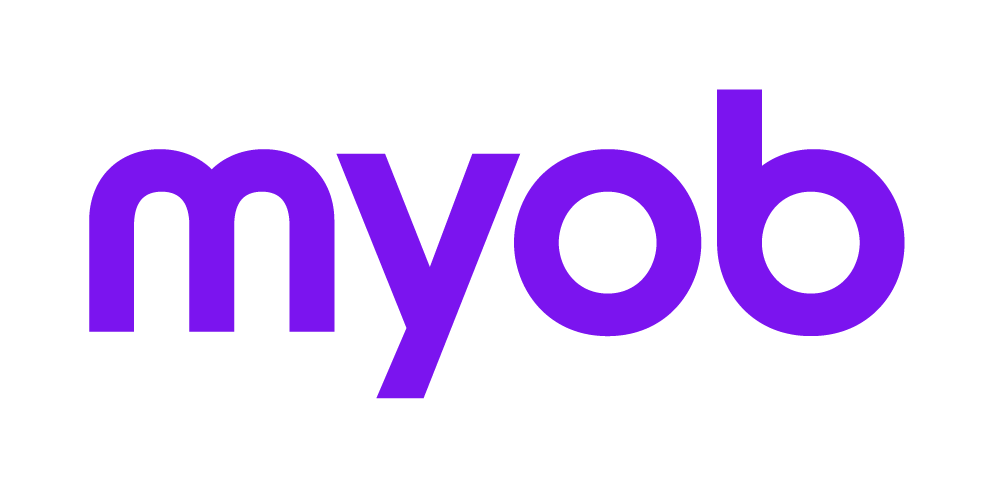Primary Production Averaging 2018 2018 2018
If the taxpayer is a primary producer eligible to use the Primary Production Averaging system, use PP Average to enter the necessary information.
To access Primary Production (PP) Averaging:
Click Return Properties > Estimates > Primary Production Averaging.
The details recorded are:
The Primary Production Averaging is used for entering information for a primary producer eligible for the Primary Production Averaging system. Enter the number of years over which the income is to be averaged (must be a number between 0 and 5).
In the Prior Years Average Income details, enter the income for each year. The availability of the amount fields depends on the number of years entered. Do not include Capital Gains Income and if there was a loss in a particular year, enter a zero for that year.
Tax Pre-fill
Fields in this property sheet are pre-filled by the ATO. For more information, see Pre-fill Manager 2018 2018.
If ATO doesn’t provide a value for the latest year, Tax won’t pre-fill PP Averaging. If you haven’t reviewed the Primary Production Averaging in the Estimate tab after pre-fill, there will be a validation message in the F3 validation summary. You’ll need to click Edit or OK to clear the validation message.