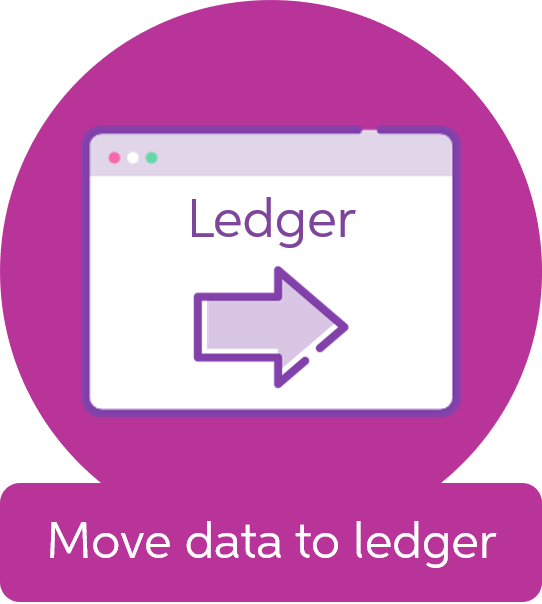1. Create your ledger
Pick your path
Before you go any further, you'll first need somewhere to post your journals.
You only need to create and if applicable, move your data over to MYOB Ledger once per client. In future years, you'll just add a new workpaper period for your client.
Starting from scratch
If this is a new client or there is no existing general ledger, you can create a brand new MYOB Ledger. If you choose not to use a standard MAS, Accounts or AO Classic chart of accounts you'll need to make sure any accounts to be balanced forward to a different account have been specified correctly.
This will save you from having to manually post this journal next year.
Moving existing data
If you have an existing MAS, AE Accounts or AO Classic general ledger for your client, you can move this data across to MYOB Ledger.
Prior year balances up to 4 years will also come across to MYOB ledger so that you create reports comparing prior year performance to the current year.