Identifying and updating to the latest version of Reporter
This support note applies to:
AE Reporter (AU)
You may need to update AE Reporter to the latest version if you roll over a client into the new financial year and the master reports are missing from the report list.
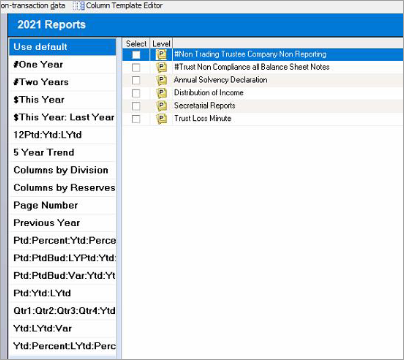
You can download the latest version of MYOB Accountants Enterprise (AE) Reporter from the Product Downloads page on my.myob.
If Reporter is not installed, download and install MYOB AE Reporter 3.5 - Full Install from the my.myob website.
Latest version of Reporter
Find the version of your Reporter
Open any MAS or AE Accounts ledger and follow the menu path Reports > Reporter > Generate Reports. The Reporter window opens with a list of Reports displayed.
From within Reporter, click the Help menu and choose About MYOB AE Reporter...
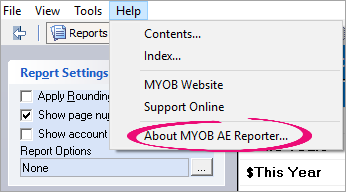
The About MYOB AE Reporter window lists two versions: Version and Masters. You'll need to know both.
To install Reporter on a workstation, see Running a workstation setup for AE Reporter (AU).
