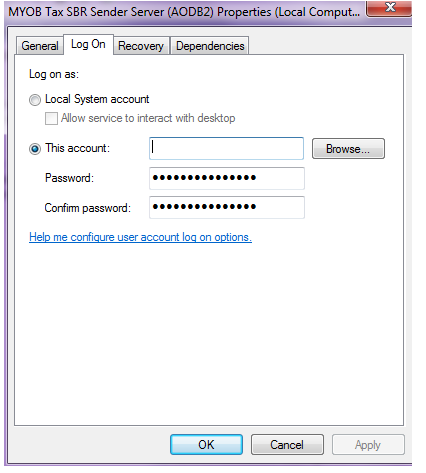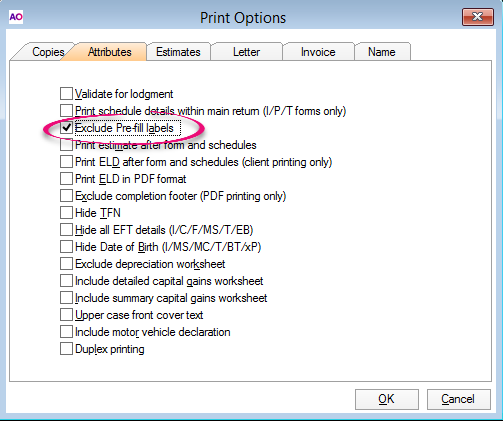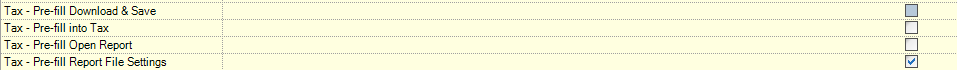Tax pre-fill FAQs and common errors
This support note applies to:
AO Tax (AU)
AE Tax Series 6 & 8 (AU)
AE Tax (AU)
Article ID:28487251
Here you'll find some solutions to download errors and issues for Tax pre-fill, and answers to some common questions.
Errors and issues when pre-filling into tax
FAQs