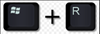Restarting the MYOB Tax SBR Sender Server
This support note applies to:
- AO Tax (AU)
- AE Tax Series 6 & 8 (AU)
- AE Tax (AU)
Article ID: 38335
In MYOB Tax, when using PLS you may need to restart the MYOB SBR Sender Server for certain errors showing in Lodgment Manager or Pre-fill Manager homepage.
When do I need to restart the SBR Sender?
- Your tax returns are stuck on Transmitting/Transmitted in the Lodgment Manager homepage
- The pre-filling is stuck on 'Downloading' in the Pre-fill Manager homepage.
The steps below will guide you through the steps to check the service status and make sure the service is running.
Before you begin
You'll need to know where your MYOB Tax SBR Sender Server service is located:
If you have a... | You'll find the SBR Sender Server... |
|---|---|
| Network environment (Server with workstations) | On the Server where MYOB AE/AO has been installed. |
| Standalone (Single computer not connected to another PC) | On your standalone computer. |