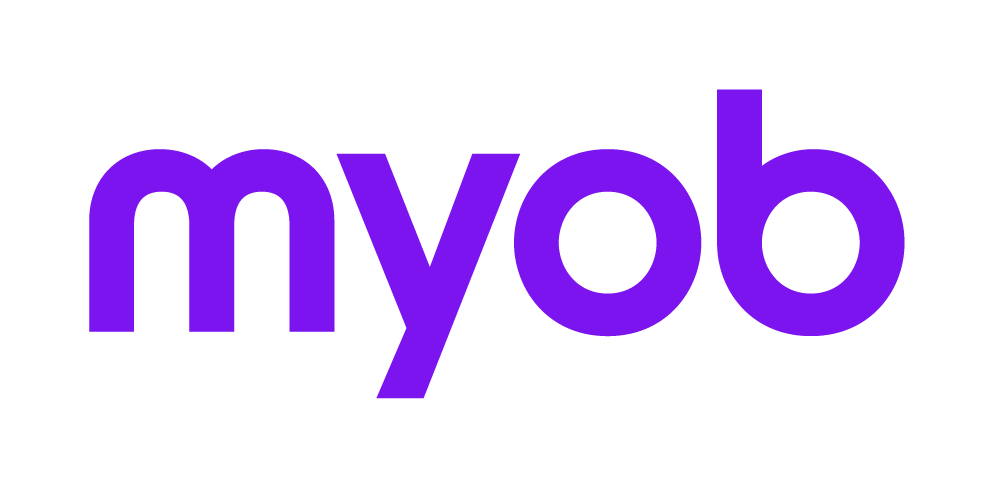Trust return: forms and schedules lodged via PLS 2018 2018
ATO schedules
Schedules lodged with a trust return:
Description | Acronym |
|---|---|
| Amendment schedule (amd) 2018 2018 | amd |
| Capital gains schedule (BW) 2018 2018 2018 (or select Populate BW in the Capital gains worksheet (g) to auto create the BW with all calculated balances) | bw |
| International dealings schedule (ids) 2018 2018 2018 | ids |
| Interposed entity election/revocation schedule (Y) 2018 2018 2018 | y |
| Losses schedule (BP) 2018 2018 2018 | bp |
| Payment summary schedule (PS) 2018 2018 2018 | ps |
| Rental Schedules (B and BR) 2018 2018 2018 | rep |
ATO forms
Forms associated with a trust return that are lodged separately:
ATO worksheets
Worksheets that support the return for dissection and record-keeping purposes and are NOT lodged with the return are:
When you select F4 a formal estimate of the trustee's tax liability for the current and subsequent year is prepared. You can Preview or Print this estimate. The default is to calculate using the current year rates and thresholds.
Additionally, you can prepare a PAYG Income tax Instalment worksheet from Preparation > Schedule > pgT - PAYGI (instalment estimate) for an audit trail of how we arrived at the result. Open the worksheet by selecting Preparation > Schedule.
If the current year return has been completed you can pre-fill the worksheet with those values. If not lodged or the ATO has not yet issued the first quarterly instalment notice, you can use the values from either of the two immediate prior years. However, you must use the values from most recently lodged of those two prior year returns.
You can also manually key values or alter pre-filled values where that value is editable. This is helpful for calculating what-if scenarios.