MYOB AO Classic release notes—22.0.0 (New Zealand)
Release date—2 April 2019
- Start MYOB AO Classic.
- Click Help and select About.
- Check that MYOB AO Classic version number is 22.0.0.
We've updated the tax modules to comply with the legislative changes for the 2019 tax year:
- ACC Earner Levy maximum liable earnings has increased from $124,053 to $126,286.
- The earning rate is unchanged at 1.39%, so $1,755.37 is the maximum payable amount.
- Student loan repayment rates remain at 12% but the threshold rate has increased from $19,136 to $19,448.
As part of the IR transformation project, IR are changing the back-end processor for E-File.
E-File is a way for tax agents to transmit data from software directly to IR. It's the most significant channel for the submission of income tax returns, typically used for about 75 per cent of all returns filed.
E-File accepts the following return types and attachments:
- IR3—Individual Income Tax Return
- IR3NR—Non-Resident Income Tax Return
- IR4/J/S—Companies Income Tax Return
- IR215—Adjust your income
- IR526—Donation Tax Credit Claim Form
- IR833—Property sale information
- IR6/B—Estate or Trust Income Tax Return
- IR7/L/P—Partnerships and Look-Through Companies (LTCs) Income Tax Return
- IR8/J—Maori Authorities Income Tax Return
- IR9—Clubs or Societies Income Tax Return
- IR10—Financial statements summary
- IR101—Goods & Services Tax Return
- Personal tax summaries
- Correspondence.
If you're an agent, you can also receive your client lists, debt letter reports and summary of earnings reports, as well as notices produced as a result of filing (notice of assessment, return acknowledgement and notice of entitlement).
You won't be able to E-File tax returns for 2012 or earlier, and some return types from 2013 will be affected. You can create returns in AO Classic Tax for all affected years, and you can print and send the C-Series report to IR.
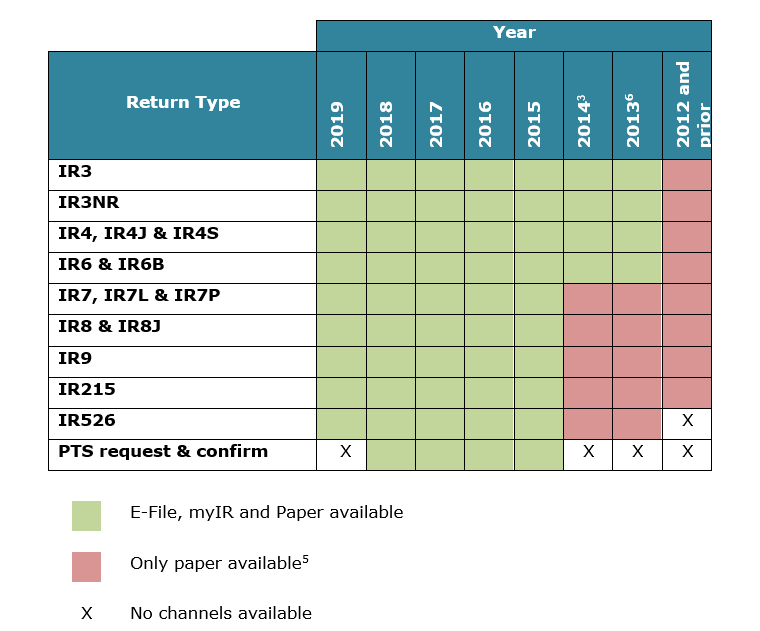
Function changes
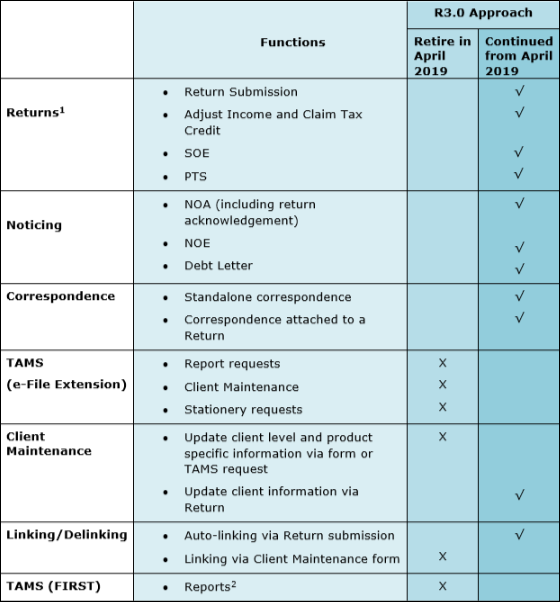
You can create returns in AO Tax for all affected years, and you can print and send the C-Series report to IR.
When you lodge the return via the E-File system, the return won't be sent to IR and the file will be moved to C:\MYOBAO\DATA\TAXMAN\EFILEARH\ as a record.
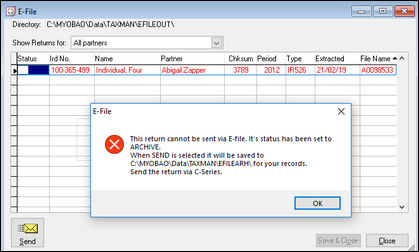
You can run a report that shows you the returns that are in the EFILEARH folder and the date that the files were moved. Run the report from E-file > Reports > View list of returns in E-File Archive folder.
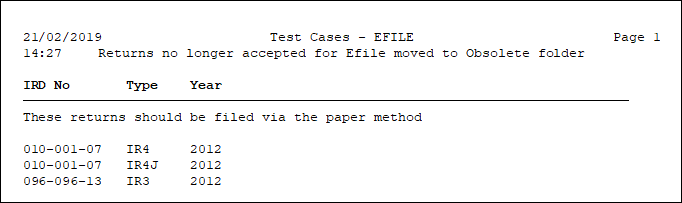
Updates of status, dates and amounts will continue to flow to Tax Tracking and Tax Manager as usual, but you won't receive notices or assessment details from IR.
Personal Tax Summary (PTS/IR538) is no longer available.
When using Tax Manager
The Client > Tax tab shows return type PTS until you access the 2019 tax return, at which point it will update to become an IR3.
When using Return Preparation
If a 2019 PTS return exists, it'll automatically update to an IR3 and all existing information will roll over.
If you're a Tax Agent, make sure you only file an IR3 tax return for taxpayers who have earned income other than salary, wages, interest, dividends or taxable Maori authority distributions.
IR automatically assesses all other individual taxpayers (formerly PTS). You can add or change automatic assessment information online in myIR.
- For the 2019 income year, the rates and thresholds changed from 1 July 2018. This means that the previous year's calculation is the same from 1 April 2018 to 30 June 2018, and new rates take effect from 1 July 2018 to 31 March 2019.
- A new Best Start Tax Credit (BSTC) has been introduced from 1 July 2018. This applies to all families for the first year of a child's life, and to low-income families thereafter.
- Child tax credits (CTC), Parental tax credit (PTC) and In Work tax credit (IWTC) calculations are unchanged for the 2019 tax year. The 2018 rates apply for the full 2019 year.
MFTC thresholds changed from 1 April 2018, and the new thresholds apply for the whole of the 2019 income year. The 2019 thresholds are:
- Annual before-tax equivalent $30,516
- Prescribed amount $26,156.
- FTC Maximum entitlements are calculated on a child-by-child basis in two parts for each child—from 1 April 2018 to 30 June 2018, and from 1 July 2018 to 31 March 2019.
- Rates and thresholds have increased, and the abatement rate for FTC has been increased from 22.5% to 25%.
- FTC entitlements have been simplified. Different age brackets for children (under 13, 13 to 16, over 16) are no longer considered. There are only two levels of entitlement: first child $5,878, and second and subsequent children $4,745.
A new Best Start Tax Credit is a payment of up to $3,120 per year (or $60 per week) per qualifying child.
BSTC applies to children born on or after 1 July 2018.
BSTC will be available to all families in the first year of a child's life. For the second and third year, for families with income over $79,000, the credit will be abated at a rate of 21 cents per dollar of income.
If you're claiming Paid Parental leave (PPL), you can't claim BSTC at the same time. BSTC will start when PPL has finished.
The rules for calculating BSTC are in section MG2 of the Income Tax Act. Section MG2 (1) defines the calculation as prescribed amount × days ÷ 365. As the credit is only available from 1 July 2018, the maximum number of days entitlement for the 2019 year will be 274. The prescribed amount is $3,120.
If a child dies during the year, the entitlement period is extended for 4 weeks (28 days) after the date of death.
Examples
- A family has one child born on 29 June 2018.
- There's no BSTC entitlement, because it only applies to children born on or after 1 July 2018.
- A family has one child born on 31 July 2018.
- In 2019, BSTC will apply for 244 days, and will be $3,120 × 244 ÷ 365 = $2,085.70.
- In 2020, BSTC entitlement will depend on family income. The full BSTC amount will apply from 1 April 2019 until a child's 1st birthday on 31 July 2019 (122 days), after which the entitlement will be abated at a rate of 21 cents per dollar for every dollar of family's income over $79,000.
- A family has twins born on 1st November 2018.
- In 2019, BSTC will apply for 151 days, and will be $3120 x 151 / 365 = $1,290.74 x 2 children = $2,581.48.
- To display Best Start Tax Credit, click the WFFTC (working for families tax credit) tab. The Best Start Tax Credit amount is displayed in the Under or over payment section.
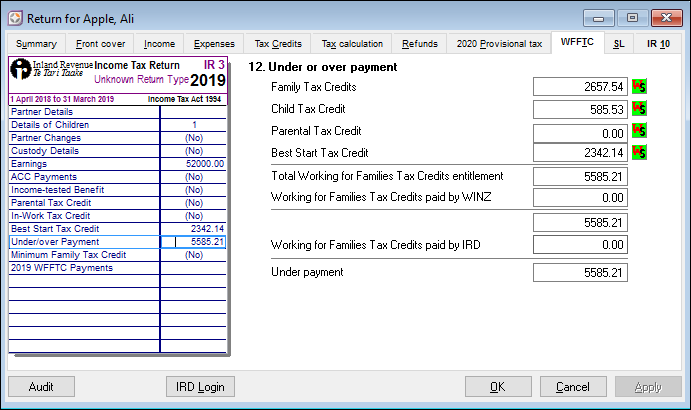
- Click the worksheet icon next to the Best Start Tax Credit amount to display the details.
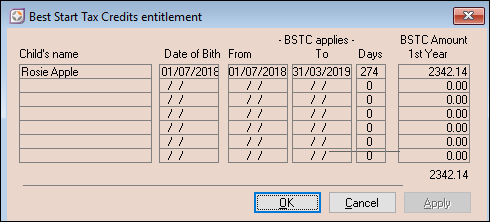
- Click the worksheet icon next to the Family Tax Credits amount to display the details. The abatement rate is broken into 2 periods, so the Average Abatement threshold and Income Abatement display as average rates.
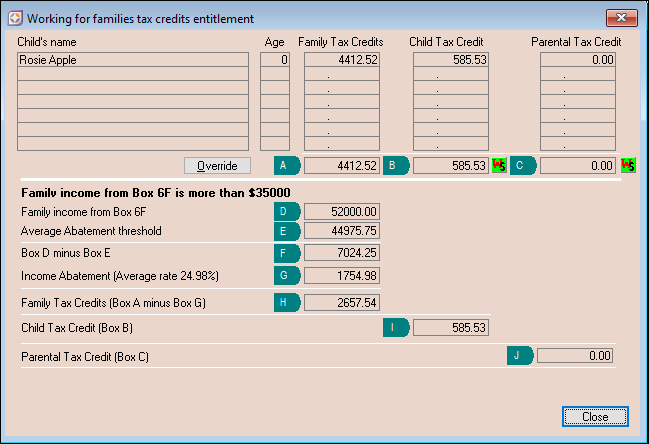
- Enter the child's details in the table to the left.
- If you need to enter Paid Parental leave (PPL) or the date of death:
- Double-click the table on the left. The Working for Families Tax Credits window appears.
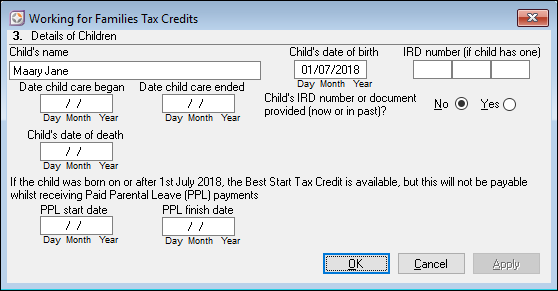
- Enter the details and click OK.
- Double-click the table on the left. The Working for Families Tax Credits window appears.
You find the net WFTC entitlement by calculating the maximum entitlement and applying an abatement if annual total family income exceeds the prescribed threshold. This abatement is applied against FTC + IWTC + CTC.
The WFTC abatement calculation is split between the periods from 1 April 2018 to 30 June 2018, and 1 July 2018 to 31 March 2019, taking into account the number of days of entitlement in each period.
The family income is an annual figure, so this needs to be split on a by-day basis with 91/365 applicable to the first period and 274/365 applicable to the second period. Both the threshold and the abatement rate change on 1 July 2018.
- From 1 April 2018 to 30 June 2018, the threshold is $36,350 and abatement rate is 22.5 cents per dollar of family income above $36,350.
- From 1 July 2018 to 31 March 2019, the threshold is $42,700 and abatement rate is 25.0 cents per dollar of family income above $42,700.
For more information, see the IRD WFTC page.
Here are other changes as part of the IR transformation project, apart from START.
Responses through E-File
If you're an agent, you'll continue receiving responses for filed returns, but the type of responses may be different to what you received before. There'll be less Return Acknowledgements, and more Notices of Assessment.
Bank account details
If a refund's due but IR doesn't have the customer’s bank account details, a Notice of Assessment or Return Acknowledgement will be issued with a message requesting that the customer update their bank account details. This will only happen if the customer didn't get an exemption from IR from providing the bank account details. If the customer did get an exemption, a Notice of Assessment with Cheque (NACHQ) or Return Acknowledgement with Cheque (RACHQ) will be issued.
There's a manual workaround you need to be aware of for representing tax credit in the IR3 return.
First, a bit of background.
There are two scenarios which make the IR’s system show a company as having overpaid its provisional tax and the shareholder as having underpaid (unless the shareholder paid provisional tax separately.) A company may either:
- Not include a deduction for the shareholder salary in its AIM Statements of Activity, but make a deduction at the end of the year.
- Include a deduction for shareholder salary in its AIM Statements of Activity, and include an amount to cover the tax on the shareholder salary at the shareholders' marginal tax rate.
With AIM, IR allows the company overpayment to be transferred to the shareholder as a tax credit rather than as a payment. The benefit to the shareholder is that their residual income tax is reduced, and they might be removed from the Provisional Tax regime.
For 2019 tax year, there's no way to represent this tax credit in the IR3 return, and IR have suggested a manual workaround. IR have advised they'll add AIM boxes into the IR4 and IR3 tax returns for future years.
The 2019 manual workaround
You'll need to claim the tax credit in the shareholder tax return. IR can identify through the income profile deductions which credit is related to schedular/AIM company tax and which is from EMS where you paid shareholders schedular payments.
When IR receive the return, they highlight all AIM returns and process them separately. The amounts named in the AIM Credit Recipient notice will transfer through to the individual’s income profile, and can be matched with the amounts claimed on their individual returns.
Attach a document to the AIM company tax return, which will stop the return and stop overpayments in the account being accidentally refunded.
The document must include:
The subject line AIM Credit Recipients notice
shareholders names
shareholder IRD numbers
amounts for each shareholder
total to be transferred.
- In the AIM shareholder tax return, claim the tax credit (as named in AIM credit recipient notice) in schedular tax field (12A) (for company transfers in the individual tax return).
From the end of April 2019, Inland Revenue (IR) will start using the Transaction Data Service (TDS) instead of the Tax Agents Web Service (TAWS) to provide downloadable data.
You'll get income tax, tax credits, and working for families data from TDS.You need to use Tax Manager to get data from TDS.You won't need the MYOB Account Lookup Scheduler for downloading data from IR anymore, so feel free to remove it from your system.- IR is decommissioning the TAMS service in April 2019. We've disabled all TAMS menus and options in AO.
- We've updated the Amyuni PDF version to 6.0.
- All modules can use 2020 dates.
When the Student loan schedule isn't enabled in the tax return, we've updated the terminal tax to display as a debit instead of as a credit (refund) when student loan transactions are greater than the terminal tax.
- We've updated 526 tax credit refunds to display on the payment summary. Previously when you transferred a 526 tax credit refund to next year for the same client (e.g. from 2018 return to the 2019 year), the credit wasn't displayed on the payment summary.
- We've updated the prior-year entry on the By Client return list to display if an IR833 was added for the current year. It previously wasn't displayed in some circumstances.
- In IR4 KP12, we've updated the description to match the form. We've updated the description to Did the company receive any income from schedular payments.
- We've updated IETC wording regarding eligibility to match the IR3 guide. We've updated the description to Annual net income is between $24000 and $48000 (Box 27 - Income after expenses).
- We've updated the tax summary to prevent displaying an incorrect amount for the ACC tax credit when no tax or PAYE is withheld.
- Tax Manager only: We've updated the final provisional instalment to display correctly. In some circumstances, the final provisional instalment displayed 0.00 when the return was prepared before the final provisional was due.
