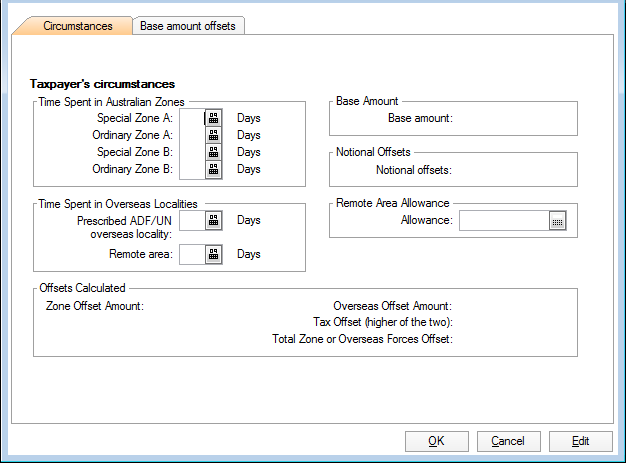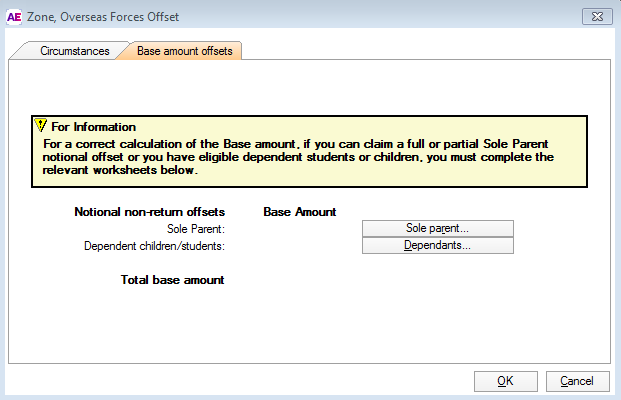Zone or Overseas Forces Offset (shz) 2023
Click label R at item T4 to open the Zone, Overseas Forces offset selection screen.
The zone tax offset is made up of three amounts:
the fixed amount for the relevant zone, plus
a percentage of a base amount, plus
the invalid spouse or carer, invalid relatives, parents/parents-in-law claimed at item T6 invalid and carer.