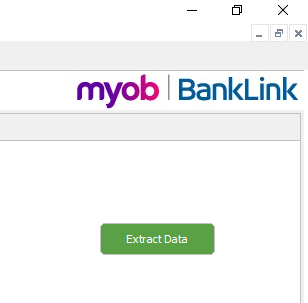MYOB BankLink Practice: Extracting data from BankLink Practice
MYOB BankLink has been shut down
To continue receiving bank feeds, move to an MYOB Business solution. Find out how to move.
If you’ve given a client access to their file so they can download historical data, they need to install MYOB BankLink Books (available from the MYOB product downloads page).
Before you begin
Complete all work for the period and ensure the processing indicators are green in the Home page.

If you see red indicators, MYOB BankLink Practice: Linking BankLink Practice to MYOB Ledger.