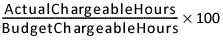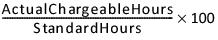Staff Utilisation Toolbox option
Accountants Enterprise with Practice Manager only
Drag Staff Utilisation from the Practice Manager Toolbox to your homepage.
This graph shows employee chargeable activity against total time and expected or available hours.
Right-click the display to open a menu that enables you to set the following Define filter option. You can select which criteria to be displayed on the graph. Click Define filter to open the Staff Utilisation Grouping Options window.
Available selections
Option | Description |
|---|---|
Cumulative | If the box is left unselected, the graph shows calendar months, e.g., if January 2007 is requested, information for 1/1/07 to 31/1/07 is displayed. If you select the checkbox, the information is displayed for 1/1/06 to 31/1/07. |
Date Range | Enables you to enter a start and end date for the graph for a 12 month period only. |
Standard Hours or Target Hours | Displays the hours from the employee standard or target hours on the Budget tab. |
YTD | Displays figures for the previous 12 months starting with today’s date. |
Right-click the title of a column header on the Staff Utilisation Grouping Options window to filter or limit what is displayed in the graph. Sort columns by dragging any combination of headers in the sort area as shown on the Staff Utilisation Grouping Options window.
Right-click options
Option | Description |
|---|---|
Company | Select which Client Companies will display. |
Copy Graph | Select to copy and paste the graph into another application. |
Cumulative | Select to display the graph in calendar months. |
Department | Select which Client Departments will display. |
Manager | Select which Clients will display. |
Office | Select which Client Offices will display. |
Partner | Select which Partners will display. |
% Target Hours | Select to show the graph as
|
% Total Hours | Select to show the graph as
|
Show Gridlines | Select to switch on/off the gridlines on the graph. |